Layer :: position (adjustments)
Layer내 element의 위치 미세 조정
점 (geom_point)
- position_nudge 고정 간격
- position_jitter 겹치지 않게, 랜덤 노이즈 추가
- position_jitterdodge 그룹내 점을 피해, 램덤 노이즈 추가
막대 (geom_bar)
이산형 (bar plot, histogram)의 객체위치조정
- position_identity default, 특별한 배치가 필요없이 있는 그대로 배치
- position_stack 겹쳐 쌓기 (default)
- position_fill 항상 1을 기준으로 겹쳐 쌓기
- position_dodge 겹치는막대 나란히 배치
이산형값의 stacking효과를 위한 객체위치 튜닝에 주로 사용됨.
diamonds %>% ggplot(aes(x=cut, fill=cut)) +\tgeom_bar() diamonds %>% ggplot(aes(x=cut, fill=clarity)) +\tgeom_bar()
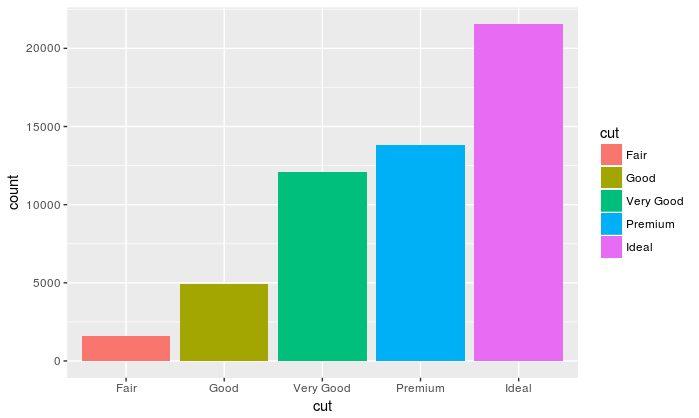
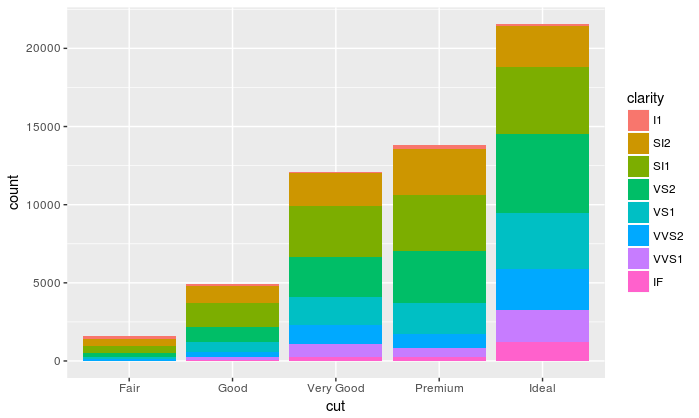
diamonds %>% ggplot(aes(x=cut, fill=clarity)) +\tgeom_bar(position="identity") diamonds %>% ggplot(aes(x=cut, fill=clarity)) +\tgeom_bar(position="stack")
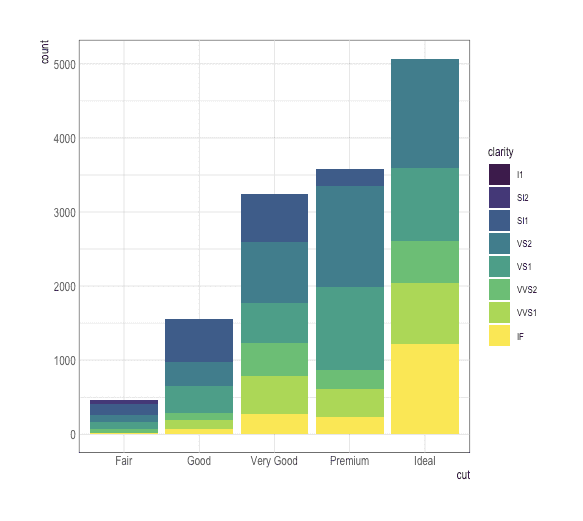
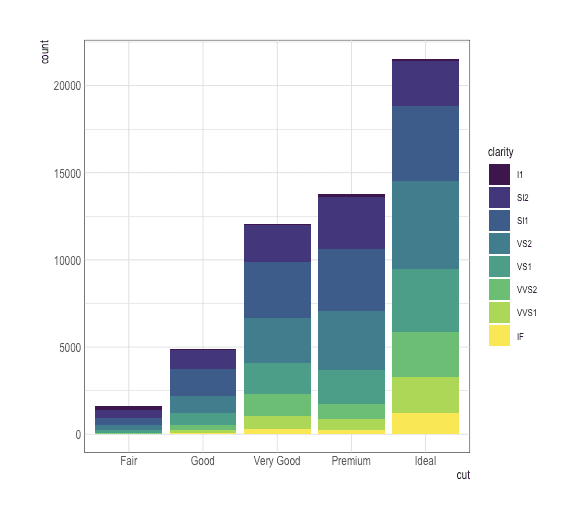
diamonds %>% ggplot(aes(x=cut, fill=clarity)) +\tgeom_bar(position="dodge") diamonds %>% ggplot(aes(x=cut, fill=clarity)) +\tgeom_bar(position="fill")
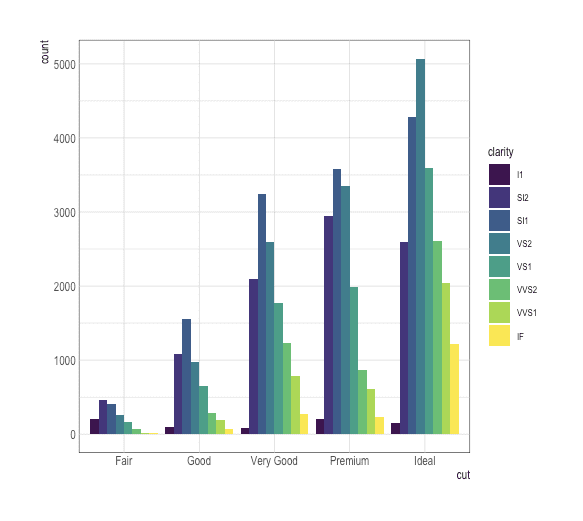
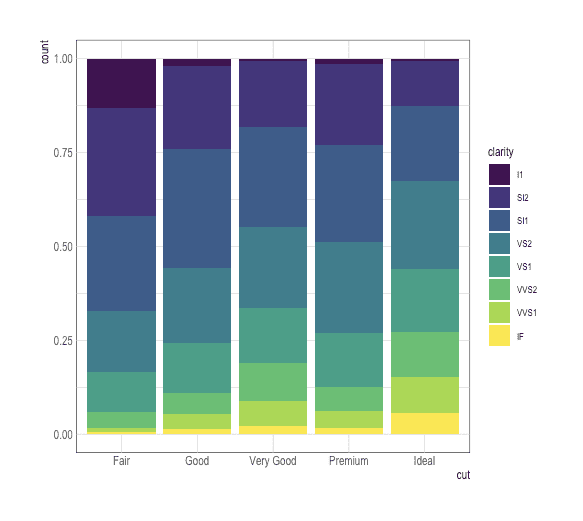
많은 점들이 overlap되었을때 overplotting. 문제가 있다고 하고, geom_point(position = "jitter"): geom_jitter().를 이용하여 해결한다.
ggplot(mpg) + geom_point(aes(x = displ, y = hwy), position = "jitter")