histogram
| Histogram | Bar graph (stat = “count”) | Bar graph (stat = “identity”) | |
| type of data | 연속형 (numerical data) int, number | 이산형 (categorical data) factor | Frequency Table |
| X | X | X, Y | |
| indicate | 분포 | 비교 | 표시 |
| elements | 범위에 따라 grouping | 각 bin를 이룬다. | 각 bin는 y값 |
| reorder | 불가능 | 가능 | 가능 |
| bar width | 같을 필요없다. | 항상 같다. | 항상 같다. |
bins vs. binwidth
한 변수(X)의 구간별 빈도수를 나타낸 그래프
구간은 일반적으로 등간격으로 나누기 때문에, 구간의 넓이/폭/interval (or 갯수)가 중요하다.
– bins : 표현할 막대 갯수
– binwidth: 막대를 나누는 단위 기준
bins : 표현할 막대 갯수
dd <- data.table(x = seq(0,2,by=0.1)) # 0.0, 0.1, 0,2, ..... 1.9, 2.0 행21개, 열1개 dt. dd %>% ggplot(aes(x)) + geom_histogram(fill="cyan", color="red") # Bins dd %>% ggplot(aes(x)) + geom_histogram(bins=21, fill="cyan", color="red") dd %>% ggplot(aes(x)) + geom_histogram(bins=5, fill="cyan", color="red") dd %>% ggplot(aes(x)) + geom_histogram(bins=3, fill="cyan", color="red")
binwidth: 막대를 나누는 단위 기준
dd <- data.table(x = seq(0,2,by=0.1)) # 0.0, 0.1, 0,2, ..... 1.9, 2.0 행21개, 열1개 dt. # Binwidth dd %>% ggplot(aes(x))+ geom_histogram(binwidth=0.1, fill="cyan", color="red") dd %>% ggplot(aes(x))+ geom_histogram(binwidth=0.5, fill="cyan", color="red") dd %>% ggplot(aes(x))+ geom_histogram(binwidth=1, fill="cyan", color="red")
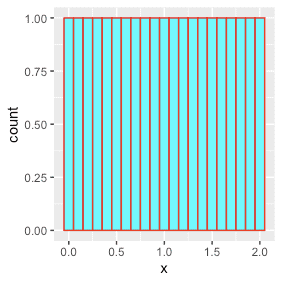
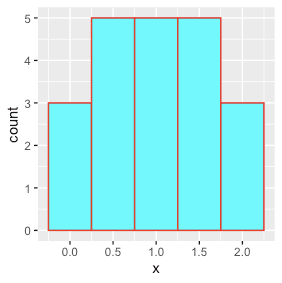
0.8~1.0~1.2
1.3~1.5~1.7
1.8~2.0
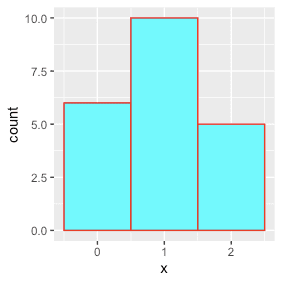
0.6~1~1.5
1.5~2~
geom_histogram
geom_freqpoly(stat="bin", position="identity", ..., )
geom_histogram(stat="bin", position="stack", ...,
binwidth=NULL, bins=NULL,)
stat_bin(geom="bar", position="stack", ...,
binwidth=NULL, bins=NULL,
center=NULL, boundary=NULL, breaks=NULL, closed=c("right","left"), pad=FALSE,
na.rm=FALSE, show.legend=NA, inherit.aes=TRUE)
등간격이 밑면이 1일때, 각 bin의 높이는 비율.
counts/ (n*diff(breaks))
dd <- fread("http://assets.datacamp.com/blog_assets/chol.txt")
#dd <- read.table("http://assets.datacamp.com/blog_assets/chol.txt", header=T) %>% data.table
dd %>% ggplot(aes(x=AGE)) + geom_histogram()
dd %>% ggplot(aes(x=AGE, fill=..count..)) + geom_histogram(bins=41)
dd %>% ggplot(aes(x=AGE, fill=..count..)) + geom_histogram(binwidth=1)
dd %>% ggplot(aes(x=AGE)) + geom_histogram(stat="bin", position="stack")
dd %>% ggplot(aes(x=AGE)) + stat_bin(aes(fill=stat(count)))
dd %>% ggplot(aes(x=AGE)) + stat_bin(aes(fill=))
dd %>% ggplot(aes(x=AGE)) + stat_bin(aes(fill=..ncount..))
예제데이터 (100m달리기 선수 기록, 2019년)
library("rvest")
URL="https://www.iaaf.org/records/toplists/sprints/100-metres/outdoor/men/senior/2019"
runner <- URL %>% read_html() %>% html_table()
runner <- runner[[3]] %>% data.table()
top20 <- runner[1:20, .(Competitor, Nat, Mark=(Mark-9))]
top20 %>% ggplot(aes(x=Mark)) +
geom_histogram(binwidth=0.01)
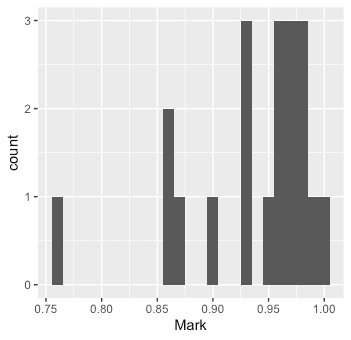
top20 %>% ggplot(aes(x=Nat)) +
geom_bar()
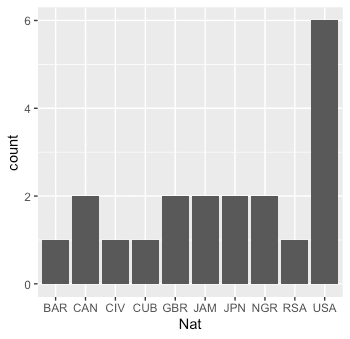
위에서 (9초를 기준으로) 선수 0.01초 간격으로 histogram을 그렸다.
bar와 다르게 histgram은 0.05초 기준으로 그려볼 수 도 있고, 각 bin의 넓이를 다르게 지정할 수도 있다.
top20 %>% ggplot(aes(x=Mark)) + geom_histogram(binwidth=0.05)
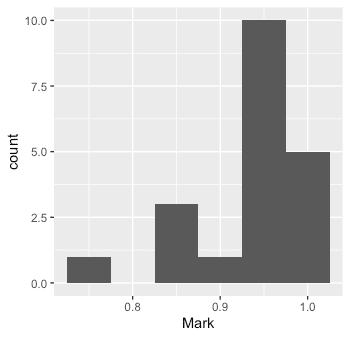
top20 %>% ggplot(aes(x=Mark)) + geom_histogram(breaks=c(0.75,0.80, 0.86, 1))
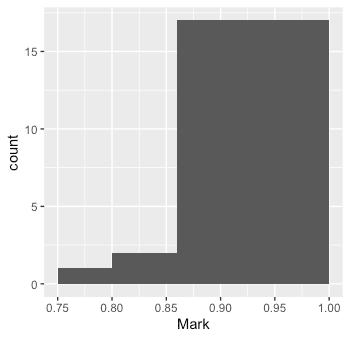
color with cut()
https://www.r-bloggers.com/pretty-histograms-with-ggplot2/
dd <- data.table(x=rnorm(1000))
dd %>% ggplot(aes(x, fill="red")) + geom_histogram(binwidth=.1)
dd %>% ggplot(aes(x, fill=cut(x, 10))) + geom_histogram(binwidth=.6)
dd %>% ggplot(aes(x, fill=cut(x, 10))) + geom_histogram(binwidth=.6) +
theme_minimal() + theme(legend.position='none')
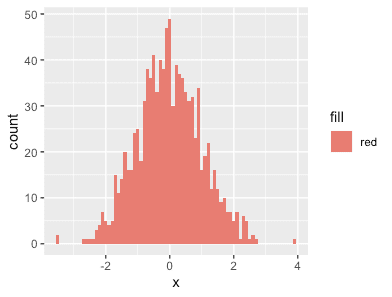
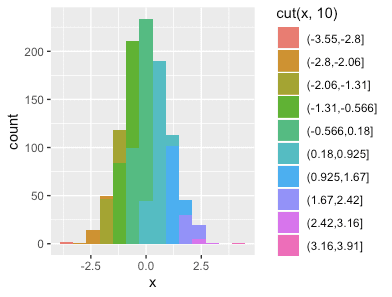
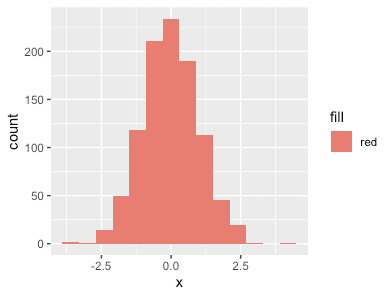
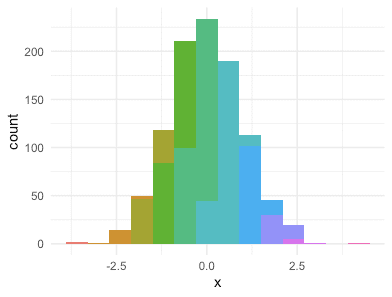
xvar <- rnorm(n=1000, mean=5, sd=3)
dd <- data.table(xvar)
xvar_mean <- mean(xvar)
dd %>% ggplot(aes(x=xvar)) +
geom_histogram() +
geom_vline(xintercept=xvar_mean, color="dark red") +
annotate("text", label = str_c("Mean: ", round(xvar_mean,digits=2)), x=xvar_mean, y=30, color="white", size=5)
https://ggplot2.tidyverse.org/reference/geom_histogram.html
dd <- diamonds %>% data.table dd %>% ggplot(aes(x=price)) + geom_histogram() dd %>% ggplot(aes(x=price, fill=cut)) + geom_histogram(binwidth=500) # stacking histograms보다는 frequency polygons이 비교하기 더 쉽다. dd %>% ggplot(aes(x=price, color=cut)) + geom_freqpoly(binwidth=500) dd %>% ggplot(aes(x=price, y=..count.., color=cut)) + geom_freqpoly(binwidth=500) # To make it easier to compare distributions with very different counts, # put density on the y axis instead of the default count dd %>% ggplot(aes(x=price, y=stat(density), color=cut)) + geom_freqpoly(binwidth=500) dd %>% ggplot(aes(x=price, y=..density.., color=cut)) + geom_freqpoly(binwidth=500)
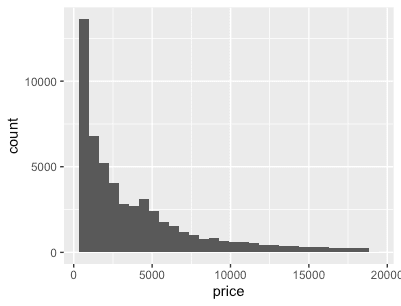
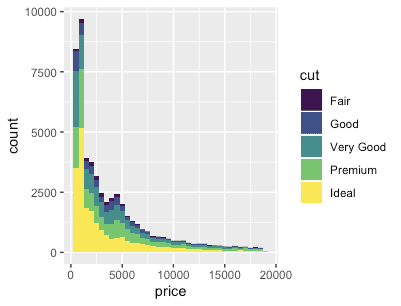
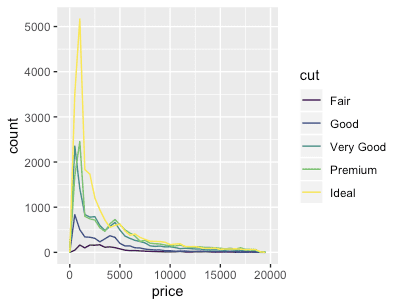
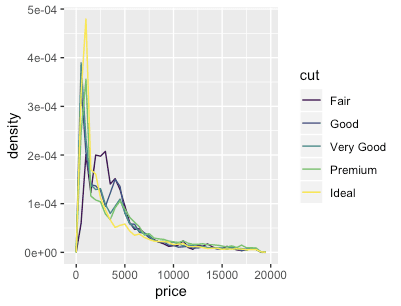
pacman::p_load("ggplot2movies")
dd <- movies %>% data.table()
# Often we don't want the height of the bar to represent the
# count of observations, but the sum of some other variable.
# For example, the following plot shows the number of movies
# in each rating.
dd %>% ggplot(aes(rating)) + geom_histogram(binwidth=0.1)
# If, however, we want to see the number of votes cast in each
# category, we need to weight by the votes variable
dd %>% ggplot(aes(rating)) + geom_histogram(aes(weight=votes), binwidth=0.1) + ylab("votes")
# For transformed scales, binwidth applies to the transformed data.
# The bins have constant width on the transformed scale.
dd %>% ggplot(aes(rating)) + geom_histogram(binwidth=0.1) + scale_x_log10()
dd %>% ggplot(aes(rating)) + geom_histogram(binwidth=0.05) + scale_x_log10()
# For transformed coordinate systems, the binwidth applies to the
# raw data. The bins have constant width on the original scale.
# Using log scales does not work here, because the first
# bar is anchored at zero, and so when transformed becomes negative
# infinity. This is not a problem when transforming the scales, because
# no observations have 0 ratings.
dd %>% ggplot(aes(rating)) + geom_histogram(boundary=0) + coord_trans(x="log10")
# Use boundary = 0, to make sure we don't take sqrt of negative values
dd %>% ggplot(aes(rating)) + geom_histogram(boundary=0) + coord_trans(x = "sqrt")
# You can also transform the y axis. Remember that the base of the bars
# has value 0, so log transformations are not appropriate
dd %>% ggplot(aes(rating)) + geom_histogram(binwidth = 0.5) + scale_y_sqrt()
# You can specify a function for calculating binwidth, which is # particularly useful when faceting along variables with # different ranges because the function will be called once per facet dd <- as.data.table(mtcars) dd <- dd %>% melt.data.table(id.vars=dd$rownames) dd %>% ggplot(aes(value)) + geom_histogram(binwidth=function(x) 2*IQR(x)/(length(x)^(1/3))) + facet_wrap(~variable, scales='free_x')
Hist
set.seed(666) xvar <- rnorm(n=1000, mean=5, sd=3) histinfo <- hist(xvar) histinfo %>% print() # xvar의 갯수 histinfo$counts %>% sum() # 1000
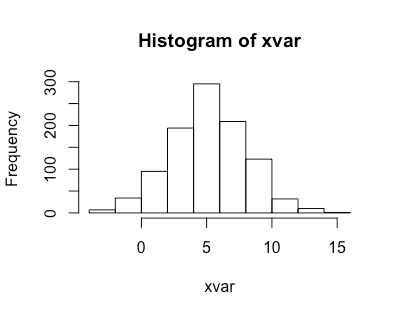
$breaks [1] -4 -2 0 2 4 6 8 10 12 14 16 $counts [1] 7 34 95 194 295 209 123 32 10 1 $density [1] 0.0035 0.0170 0.0475 0.0970 0.1475 0.1045 0.0615 0.0160 0.0050 0.0005 $mids [1] -3 -1 1 3 5 7 9 11 13 15 $xname [1] "xvar" $equidist [1] TRUE attr(,"class") [1] "histogram"
xvar <- rnorm(n=1000, mean=5, sd=3) # BIN --------------------------------------------------------------------- # bins 갯수 # bins는 (breakup하는 R내부로직이기 때문에)정확하게 breaks와 일치하진 않는다. h3 <- hist(xvar, breaks=3) h4 <- hist(xvar, breaks=4) h5 <- hist(xvar, breaks=5) h6 <- hist(xvar, breaks=6) h3$breaks %>% length() # 4+1 h3$counts %>% length() # 4 h6$breaks %>% length() # 4+1 h6$counts %>% length() # 4 #정확하게 원하는 바대로 breaks하려면 xvar %>% hist(breaks=c(-6,-3,0,5,6,16)) xvar %>% hist(breaks=seq(-6,16,by=1)) # bins = 30`. Pick better value with `binwidth`.
# Freq, Density (freq=F)----------------------------------------------------------- 각 bin의 데이터포인트, 확인밀도 xvar %>% hist() xvar %>% hist(freq=F) > xvar %>% hist(breaks=seq(-6,14,by=1)) > hh <- xvar %>% hist(breaks=seq(-6,14,by=1)) > hh$density %>% sum() [1] 1 > xvar %>% hist(breaks=seq(-6,14,by=2)) > hh <- xvar %>% hist(breaks=seq(-6,14,by=2)) > hh$density %>% sum() [1] 0.5 > (hh$density * diff(hh$breaks)) %>% sum() [1] 1
geom_bar
stat = "count" vs "identity"
dd <- data.table(rn=LETTERS[1:10], mpg$cyl[1:10]) # rn V2 # 1: A 4 # 2: B 4 # 3: C 4 # 4: D 4 # 5: E 6 # 6: F 6 # 7: G 6 # 8: H 4 # 9: I 4 # 10: J 4 dd %>% ggplot(aes(V2)) + geom_bar(stat='count') dd %>% ggplot(aes(rn, V2)) + geom_bar(stat='identity') # 'summary'
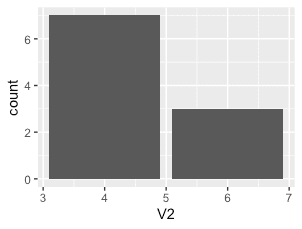
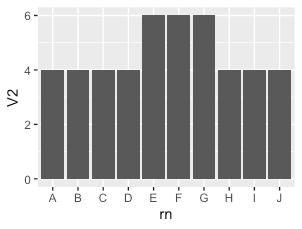
| Histogram | Bar graph (stat = "count") | Bar graph (stat = "identity") | |
| type of data | 연속형 (numerical data) int, number | 이산형 (categorical data) factor | Frequency Table |
| X | X | X, Y | |
| indicate | 분포 | 비교 | 표시 |
| elements | 범위에 따라 grouping | 각 bin를 이룬다. | 각 bin는 y값 |
| reorder | 불가능 | 가능 | 가능 |
| bar width | 같을 필요없다. | 항상 같다. | 항상 같다. |
ggarrange(
\tddtrain %>%
\t\tggplot(aes(x=is_featured_sku)) +
\t\t\tgeom_bar() +
\t\t\tgeom_text(stat='count', aes(label=..count..), vjust=-0.2) +
\t\t\tylim(0, 150000)
\t,
\tddtrain %>%
\t\tggplot(aes(x=is_display_sku)) +
\t\t geom_bar() +
\t\t\tgeom_text(stat='count', aes(label=..count..), vjust=-0.2) +
\t\t\tylim(0, 150000)
\t,
\tddtrain[ , mean(units_sold), by=.(is_featured_sku)] %>%
\t\tggplot(aes(x=is_featured_sku, y=V1)) +
\t\t\tgeom_bar(stat='identity') +
\t\t\tgeom_text(aes(label=round(V1,1)), vjust=-0.2) +
\t\t\tylab("Mean of units_sold")+
\t\t\tylim(0, 120)
\t,
\tddtrain[ , mean(units_sold), by=.(is_display_sku)] %>%
\t\tggplot(aes(x=is_display_sku, y=V1)) +
\t\t\tgeom_bar(stat='identity') +
\t\t\tgeom_text(aes(label=round(V1,1)), vjust=-0.2) +
\t\t\tylab("Mean of units_sold")+
\t\t\tylim(0, 120)
\t, ncol=2
)