docker command
docker의 container는 os를 hosting하려는 것이 아니라, (webserver, db 등의 instance를 hosting하는 것처럼)
특정 task나 process를 실행하는 것이다.
https://identity.kodekloud.com/sign-in
docker 명령
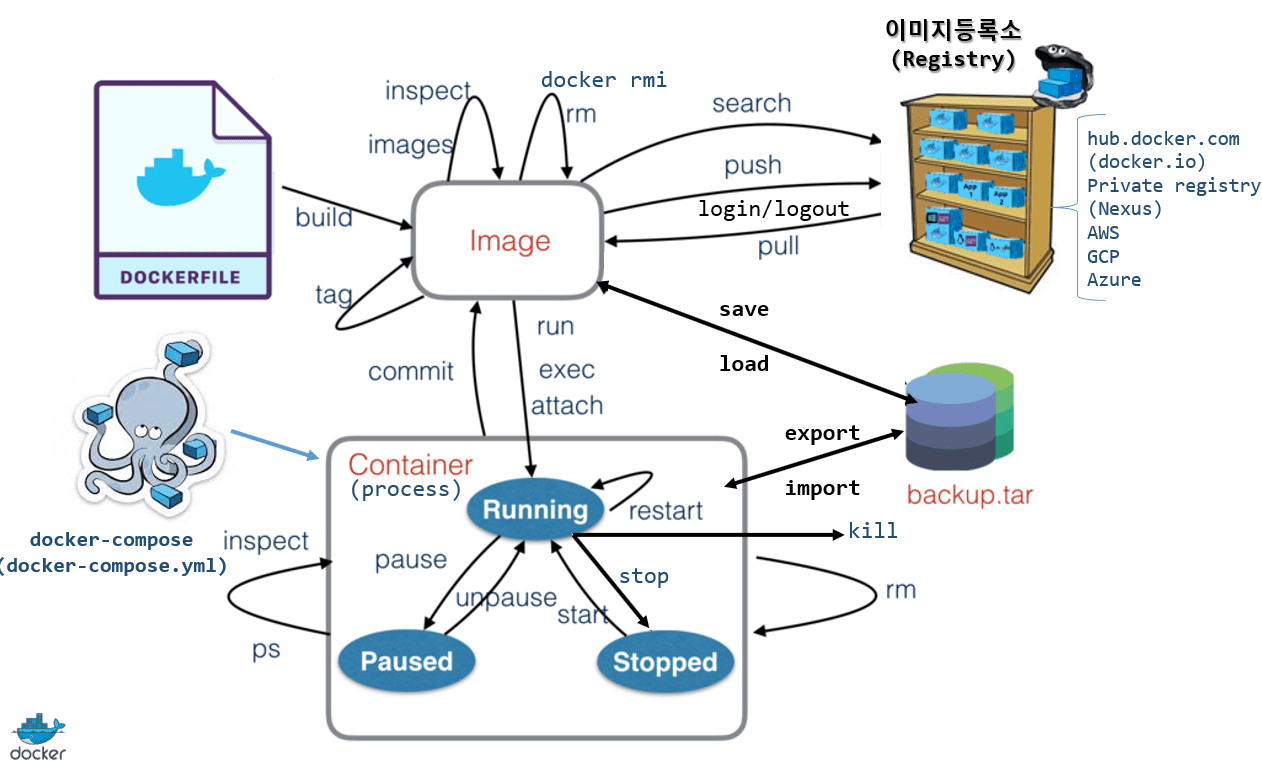
Dockerfile → (Build) → Image → (Create) → Container
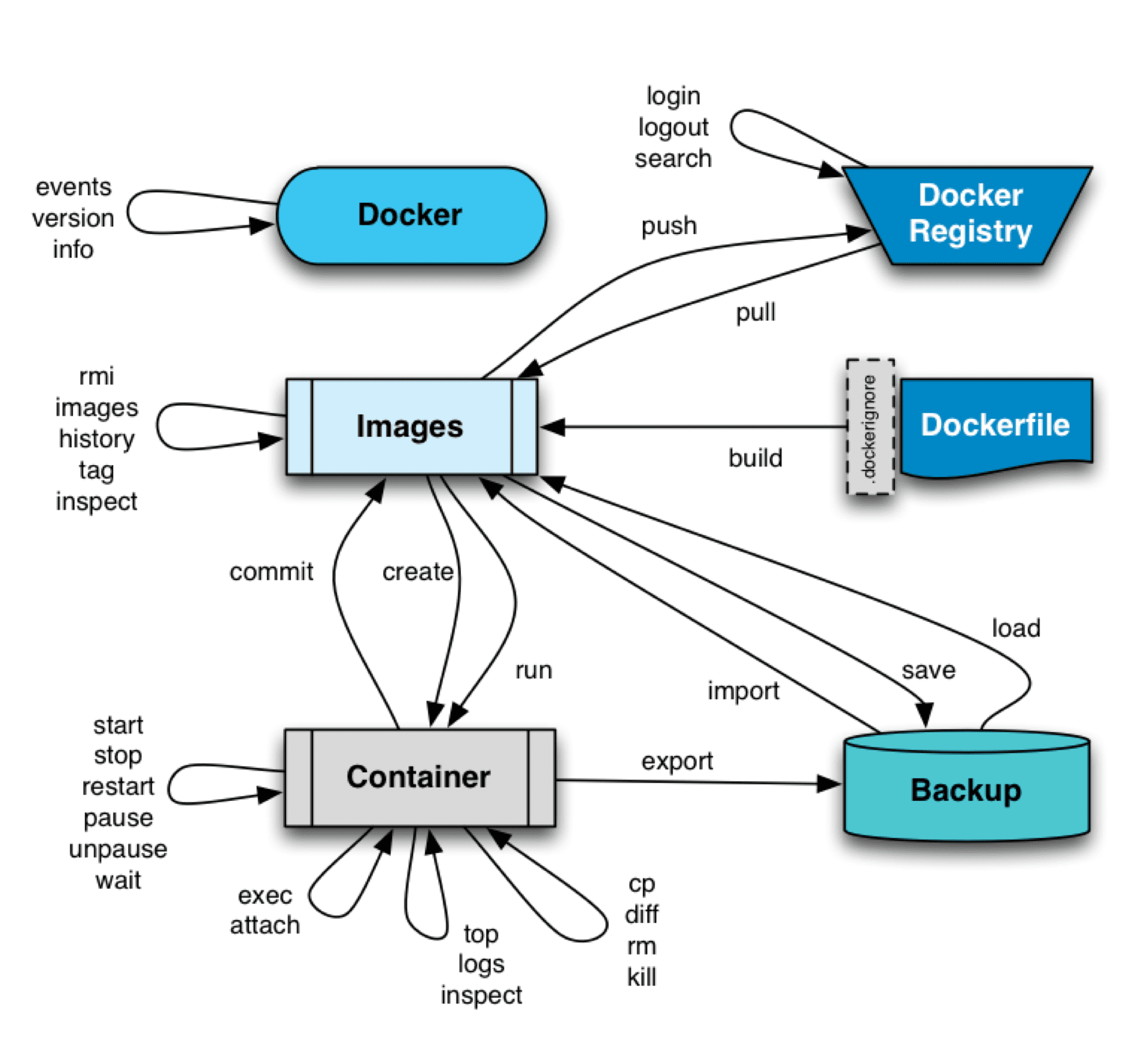
- docker build: Dockerfile을 사용하여 이미지생성.
- docker pull: Docker Hub등에서 이미지를 다운
- docker run: 이미지를 기반으로 컨테이너를 생성하고 실행.
- docker ps: 실행 중인 컨테이너 목록을 표시
- docker stop: 실행 중인 컨테이너를 중지.
- docker rm: 컨테이너를 삭제.
- docker rmi: 이미지를 삭제.
| command | container상태 | 기능 | 사용예 |
| run | 새로운 | container생성/실행 | 새로운 container 시작 (attach모드/ detach모드:background) |
| exec | 실행중인 | container내부명령 실행 | container내부에서 추가작업 수행 |
| attach | 실행중인 | container 연결 | container 상태 모니터링 디버깅 |