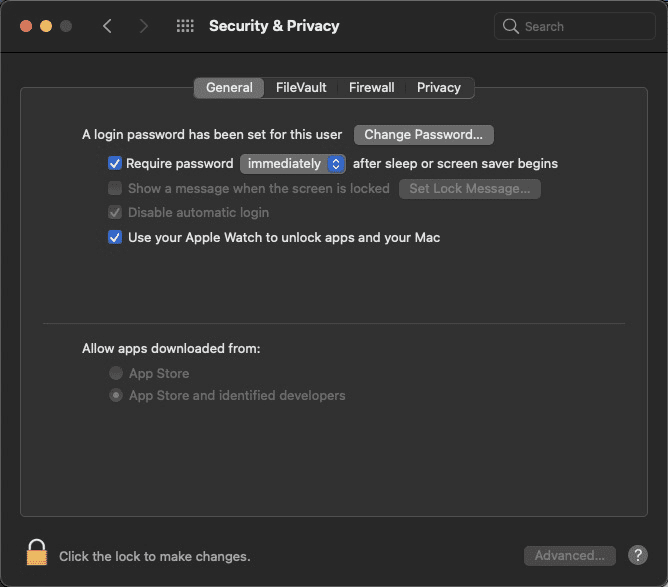virtualbox 용량늘리기
https://youtu.be/7Aqx-VHv2_k
Virtualbox에서 하드디스크 제거
setting>Storage> 기존vdi 제거
VBoxManage 명령어 위치로 이동
|➜ /Applications/VirtualBox.app/Contents/Resources/VirtualBoxVM.app/Contents/MacOS
기존vdi 복제 ( 기존vdi와 복제vdi Format check)
Format variant: fixed default / dynamic default
|➜ VBoxManage clonemedium ~/VirtualBox\\ VMs/win10/win10.vdi ~/VirtualBox\\ VMs/win10/win10_new.vdi 0%...10%...20%...30%...40%...50%...60%...70%...80%...90%...100% Clone medium created in format 'VDI'. UUID: 27dae449-4a29-48a2-a861-8c0c91495981 |➜ VBoxManage showmediuminfo ~/VirtualBox\\ VMs/win10/win10_new.vdi UUID: 27dae449-4a29-48a2-a861-8c0c91495981 Parent UUID: base State: created Type: normal (base) Location: ~/VirtualBox VMs/win10/win10_new.vdi Storage format: VDI Format variant: dynamic default Capacity: 51200 MBytes Size on disk: 44943 MBytes Encryption: disabled |➜ VBoxManage showmediuminfo ~/VirtualBox\\ VMs/win10/win10.vdi UUID: a649927c-01a9-40e3-b07f-d937b825803f Parent UUID: base State: created Type: normal (base) Location: ~/VirtualBox VMs/win10/win10.vdi Storage format: VDI Format variant: fixed default Capacity: 51200 MBytes Size on disk: 51202 MBytes Encryption: disabled
Resize 신규 vdi
|➜ VBoxManage modifymedium ~/VirtualBox\\ VMs/win10/win10_new.vdi --resize 70000 0%...10%...20%...30%...40%...50%...60%...70%...80%...90%...100%
Virtualbox에서 신규 하드디스크 장착
setting>Storage> 신규vdi 설치
디스크 관리에서 Extend disk
.virtualbox Error
Big Sur설치후 아래와 같은 에러가 발생…
virtualbox Error
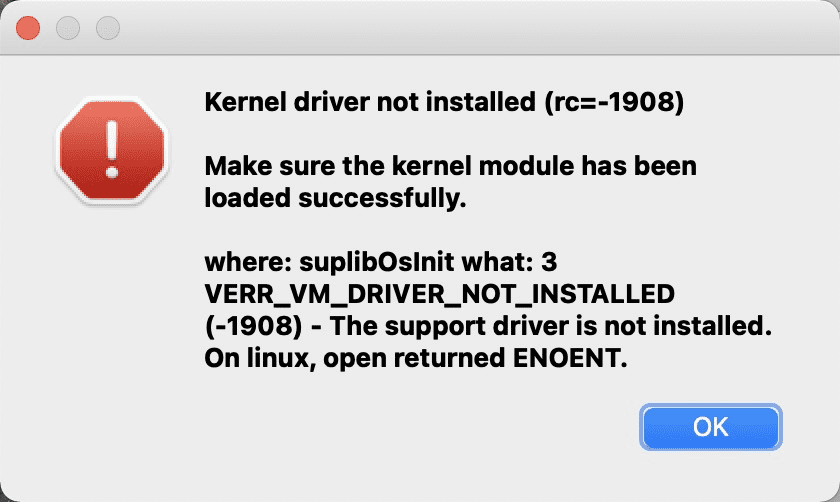
Kernel driver not installed (rc=-1908)
Make sure the kernel module has been loaded successfully.
where: suplibOsInit what: 3 VERR_VM_DRIVER_NOT_INSTALLED (-1908) – The support driver is not installed. On linux, open returned ENOENT.
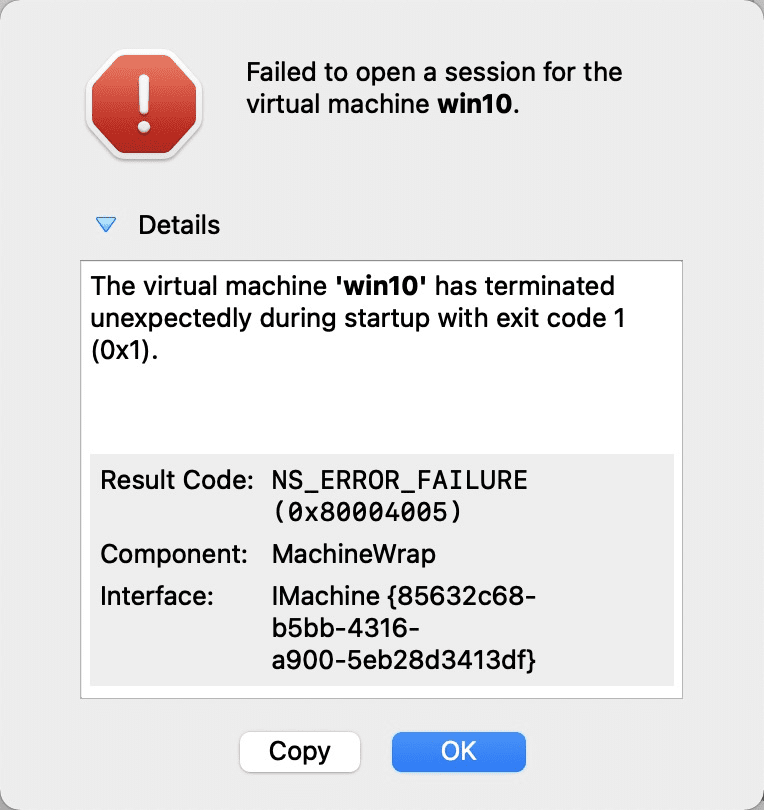
The virtual machine ‘win10’ has terminated unexpectedly during startup with exit code 1 (0x1).
| Result Code: | NS_ERROR_FAILURE (0x80004005) |
| Component: | MachineWrap |
| Interface: | IMachine {85632c68-b5bb-4316-a900-5eb28d3413df} |
solution
reinstall virtualbox & allow Security
에러발생시, vritualbox를 재설치하면, 보안 설정에 아래와 같이 oracle을 열어줄 건가 묻는 부분이 30분간 활성화 되어 있는데, Allow를 눌러 주면 해결됨