고정IP
현재 IP 현황 파악
⇒ ifconfig
enp2s0 Link encap:Ethernet HWaddr 6c:62:6d:05:fb:9b
inet addr:192.168.1.6 Bcast:192.168.1.255 Mask:255.255.255.0
inet6 addr: fe80::7159:5ee7:8476:35eb/64 Scope:Link
UP BROADCAST RUNNING MULTICAST MTU:1500 Metric:1
RX packets:89822 errors:0 dropped:0 overruns:0 frame:0
TX packets:73308 errors:0 dropped:0 overruns:0 carrier:0
collisions:0 txqueuelen:1000
RX bytes:70998915 (70.9 MB) TX bytes:9511085 (9.5 MB)
lo Link encap:Local Loopback
inet addr:127.0.0.1 Mask:255.0.0.0
inet6 addr: ::1/128 Scope:Host
UP LOOPBACK RUNNING MTU:65536 Metric:1
RX packets:3278 errors:0 dropped:0 overruns:0 frame:0
TX packets:3278 errors:0 dropped:0 overruns:0 carrier:0
collisions:0 txqueuelen:1
RX bytes:419365 (419.3 KB) TX bytes:419365 (419.3 KB)
wlp4s0 Link encap:Ethernet HWaddr 00:26:82:6b:a9:02
UP BROADCAST MULTICAST MTU:1500 Metric:1
RX packets:0 errors:0 dropped:0 overruns:0 frame:0
TX packets:0 errors:0 dropped:0 overruns:0 carrier:0
collisions:0 txqueuelen:1000
RX bytes:0 (0.0 B) TX bytes:0 (0.0 B)
Gateway는 192.168.1.1
⇒ ip route
default via 192.168.1.1 dev enp2s0 proto static metric 100 192.168.1.0/24 dev enp2s0 proto kernel scope link src 192.168.1.6 metric 100
System Setting> Network
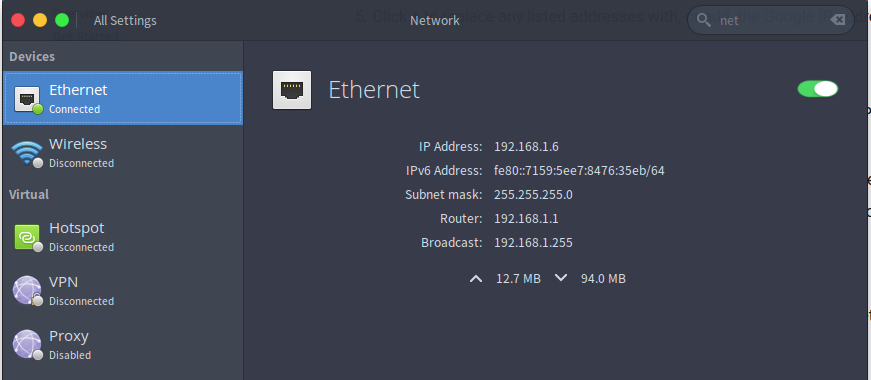
현재 설정 – 유동IP
sudo vi /etc/network/interfaces
Default: 원본
# interfaces(5) file used by ifup(8) and ifdown(8) auto lo iface lo inet loopback
고정 IP로 수정
/etc/network/interfaces 파일을 수정한다.
(eth0는 네크웍 카드를 지칭함.)
# interfaces(5) file used by ifup(8) and ifdown(8) auto lo iface lo inet loopback # The primary network interface # auto eth0 # iface eth0 inet dhcp # manual auto eth0 iface eth0 inet static address 192.168.1.6 netmask 255.255.255.0 netwrok 192.168.1.1 broadcast 192.168.1.255 gateway 192.168.1.1 dns-nameservers 8.8.8.8 8.8.4.4 164.124.101.2 203.248.252.2 208.67.222.222 208.67.220.220
적용을 위해 Network restart
⇒ sudo systemctl restart networking.service ⇒ sudo systemctl status networking.service
DNS 직접수정
/etc/resolv.conf 을 수정하면 안된다.
# Dynamic resolv.conf(5) file for glibc resolver(3) generated by resolvconf(8) # DO NOT EDIT THIS FILE BY HAND -- YOUR CHANGES WILL BE OVERWRITTEN nameserver 127.0.1.1 search RT-DHCP
/etc/resolvconf/resolv.conf.d/head
- base – 다른 설정 파일들을 찾을수 없을때 사용된다.
- head – resolv.conf 파일의 헤더에 사용되는 DNS 서버는 항상 목록의 첫 번째인지 확인하는데 사용할 수 있다.
공유기의 WAN : 현재는 자동으로 잡아두었다.
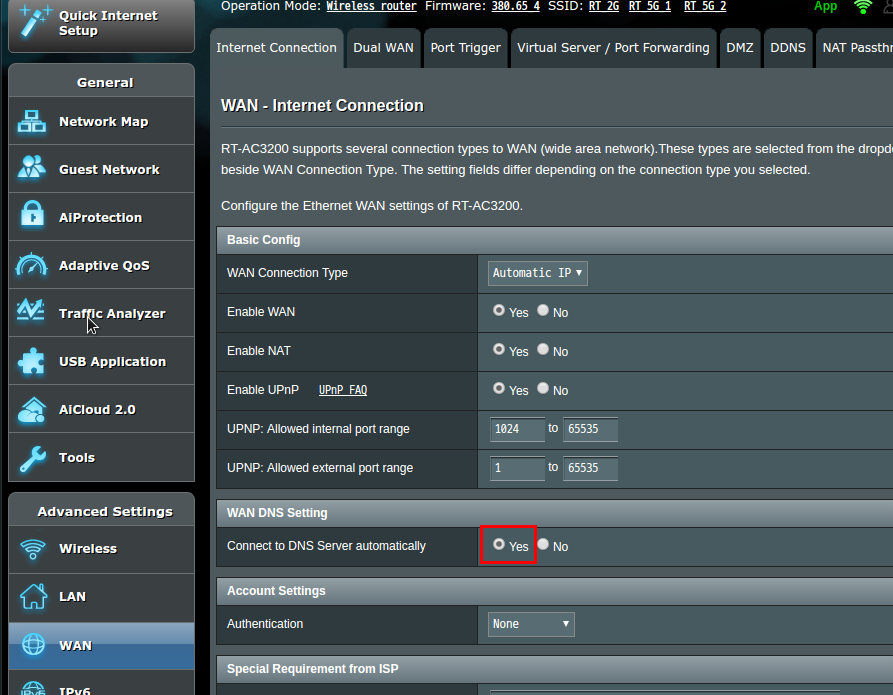
공유기의 LAN
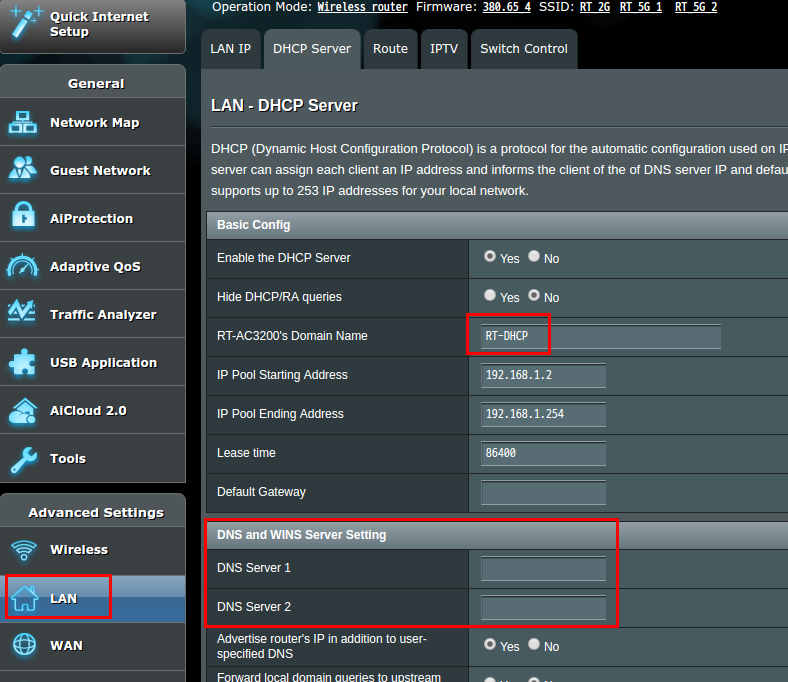
DNS 정보
https://developers.google.com/speed/public-dns/docs/using
168.126.63.1 168.126.63.2
Google Public DNS
기본 : 8.8.8.8
보조 : 8.8.4.4
한국통신(KT) DNS
기본 : 168.126.63.1
보조 : 168.126.63.2
선경통신(SKB) DNS
기본 : 219.250.36.130
보조 : 210.220.163.82
락희금성통신 (LG U+) DNS
기본 : 164.124.101.2
보조 : 203.248.252.2
Open DNS
기본 : 208.67.222.222
보조 : 208.67.220.220