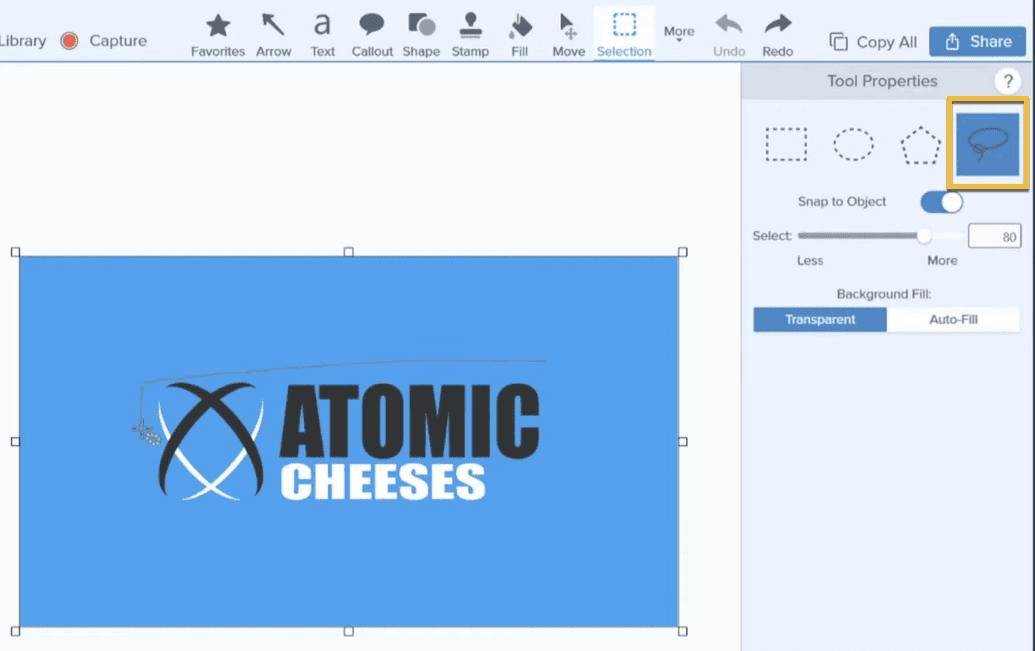투명 배경 – snagit
How to Remove the Background From a Picture
https://www.youtube.com/watch?v=9WChhTf5mPc – 3가지 방법
PPT작업시, Background가 있는 이미지는 활용성이 많이 떨어진다. 그렇다고 photoshop을 쓰기에는..
Way1. Fill
배경선택하여, 투명색으로 채우거나 삭제하고, Png으로 저장
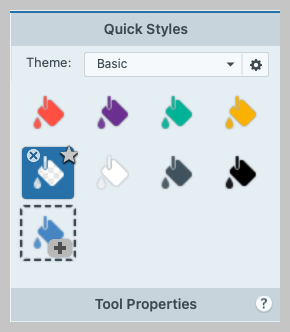
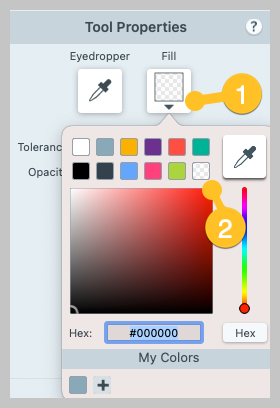
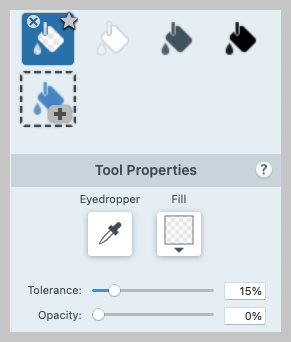
Way2. Magic wand로 외곽선 잡기
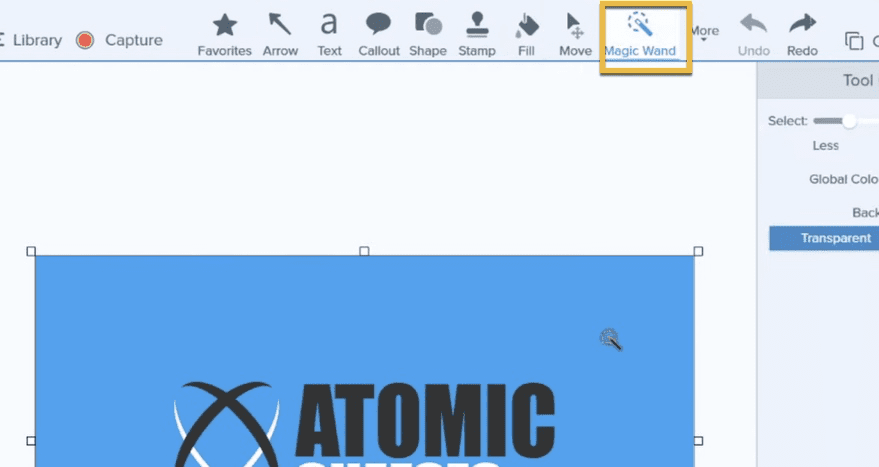
Way3. 올가미툴로 외곽선 잡기