Shiny :: Simple example
Code

실행
console에서
> setwd("/Users/onesixx/RScience/shiny/firstEx/")
> list.files()
[1] "server.R" "ui.R"
> runApp()
Rstudio를 활용해서,
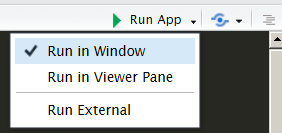
* runApp() 을 default browser대신 chrome에서 실행하고 싶은 경우,
> options(browser="C:/Program Files (x86)/Google/Chrome/Application/chrome.exe") > runApp()
결과
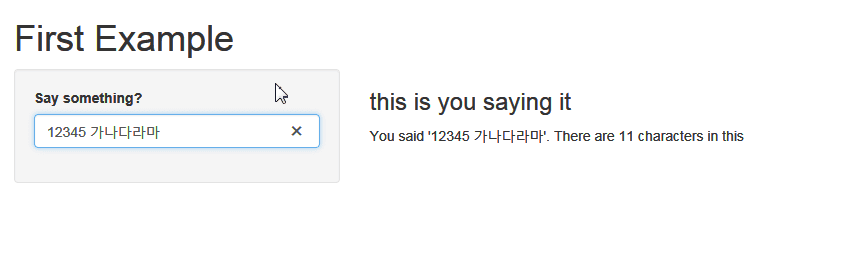 =======================
=======================
### First Example
library(shiny)
ui <- #shinyUI(
pageWithSidebar(
# Application title
headerPanel("First Example"),
# Sidebar with a slider input for the number of bins
sidebarPanel(
textInput(
inputId = "comment",
label = "Say something?",
value = ""
)
),
mainPanel( # Show a plot of the generated distribution
h3("this is you saying it"),
textOutput("textDisplay")
)
)
server <- #shinyServer(
function(input,output) {
output$textDisplay <- renderText({
paste0("You said '",input$comment, "'. There are ", nchar(input$comment)," characters in this")
})
}
shinyApp(ui=ui, server=server)
=======================
ui.R
### First Example - ui.R
library(shiny)
# Define UI
shinyUI(pageWithSidebar(
# Application title
headerPanel("First Example"),
# Sidebar with a slider input for the number of bins
sidebarPanel(
textInput(
inputId = "comment",
label = "Say something?",
value = ""
)
),
mainPanel( # Show a plot of the generated distribution
h3("this is you saying it"),
textOutput("textDisplay")
)
))
server.R
### First Example - server.R
library(shiny)
# Define server logic
shinyServer(function(input,output) {
# Expression. wrapped in a call to render function
# "reactive" automatically re-executed when inputs change
output$textDisplay <- renderText({
paste0(
"You said '",input$comment, "'. There are ",
nchar(input$comment),
" characters in this"
)
})
})