reticulate (R interface to Python)
요약페이지 : https://onesixx.com/reticulate-ex/
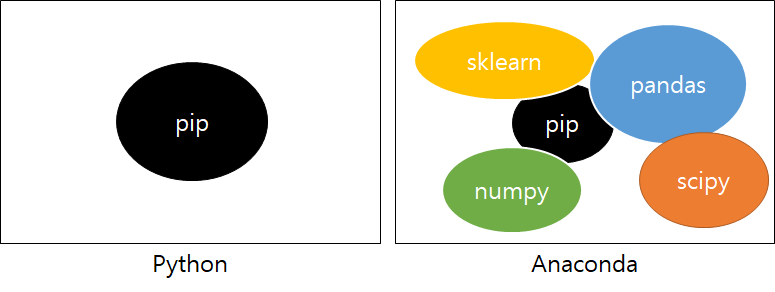
https://rstudio.github.io/reticulate/
https://dowtech.tistory.com/14 – conda명령어
install_miniconda()
https://github.com/rstudio/reticulate
https://blog.rstudio.com/tags/reticulate
R에서 Python을 사용할수 있는 Tools을제공
– R에서 R Markdown으로 Python을 call할수 있다
– Conda 환경( virtual 환경)을
#install.packages('reticulate')
library(reticulate)
###### 10. Install miniconda ---------------------------------------------------
install_miniconda()
# miniconda_path()
# Sys.getenv('RETICULATE_MINICONDA_PATH')
Sys.setenv(RETICULATE_MINICONDA_PATH="/home/oschung_skcc/.local/share/r-miniconda")
###### 10. Add my conda(virtual)env --------------------------------------------
conda_list()
#conda_binary()
#conda_list(conda=conda_binary())
#conda_remove(envname="sixxDL")
#conda_remove(envname="sixxDL", conda="/home/oschung_skcc/.local/share/r-miniconda/bin/conda")
conda_create(envname="sixxDL")
# $ conda create --name sixxDL python=3.6
# $ conda activate sixxDL
# $ conda install -c conda-forge scipy=1.4.1
use_condaenv(condaenv='sixxDL', required=T) #cf.> use_python, use_virtualenv, use_miniconda
use_python(python="~/.local/share/r-miniconda/envs/sixxDL/bin/python" )
#-----------------------------------------------------------------------------
library('keras')
install_keras(method="conda", tensorflow = "gpu")
#.rs.restartR() # cmd+shift+F10
use_condaenv(condaenv='sixxDL', required=T) #cf.> use_python, use_virtualenv, use_miniconda
use_python(python="~/.local/share/r-miniconda/envs/sixxDL/bin/python" )
py_config()
###### For mac #######
#conda_install('sixxDL', 'plaidml-keras')
#use_backend(backend="plaidml") # (cf. "tensorflow", "cntk", "theano")
minicoda 설치
- Python 사용환경 ( Anaconda의 가벼운 버전)
- 패키지 관리자
- Virtual환경 제공
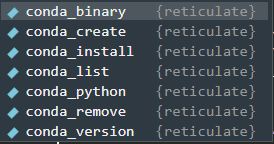
> install_miniconda()
* Downloading 'https://repo.anaconda.com/miniconda/Miniconda3-latest-Linux-x86_64.sh' ...
trying URL 'https://repo.anaconda.com/miniconda/Miniconda3-latest-Linux-x86_64.sh'
Content type 'application/x-sh' length 93052469 bytes (88.7 MB)
==================================================
downloaded 88.7 MB
* Installing Miniconda -- please wait a moment ...
PREFIX=/home/oschung_skcc/.local/share/r-miniconda
Unpacking payload ...
Collecting package metadata (current_repodata.json): ...working... done
Solving environment: ...working... done
## Package Plan ##
environment location: /home/oschung_skcc/.local/share/r-miniconda
added / updated specs:
- _libgcc_mutex==0.1=main
- ca-certificates==2020.1.1=0
- certifi==2020.4.5.1=py38_0
- cffi==1.14.0=py38he30daa8_1
- chardet==3.0.4=py38_1003
- conda-package-handling==1.6.1=py38h7b6447c_0
- conda==4.8.3=py38_0
- cryptography==2.9.2=py38h1ba5d50_0
- idna==2.9=py_1
- ld_impl_linux-64==2.33.1=h53a641e_7
- libedit==3.1.20181209=hc058e9b_0
- libffi==3.3=he6710b0_1
- libgcc-ng==9.1.0=hdf63c60_0
- libstdcxx-ng==9.1.0=hdf63c60_0
- ncurses==6.2=he6710b0_1
- openssl==1.1.1g=h7b6447c_0
- pip==20.0.2=py38_3
- pycosat==0.6.3=py38h7b6447c_1
- pycparser==2.20=py_0
- pyopenssl==19.1.0=py38_0
- pysocks==1.7.1=py38_0
- python==3.8.3=hcff3b4d_0
- readline==8.0=h7b6447c_0
- requests==2.23.0=py38_0
- ruamel_yaml==0.15.87=py38h7b6447c_0
- setuptools==46.4.0=py38_0
- six==1.14.0=py38_0
- sqlite==3.31.1=h62c20be_1
- tk==8.6.8=hbc83047_0
- tqdm==4.46.0=py_0
- urllib3==1.25.8=py38_0
- wheel==0.34.2=py38_0
- xz==5.2.5=h7b6447c_0
- yaml==0.1.7=had09818_2
- zlib==1.2.11=h7b6447c_3
The following NEW packages will be INSTALLED:
_libgcc_mutex pkgs/main/linux-64::_libgcc_mutex-0.1-main
ca-certificates pkgs/main/linux-64::ca-certificates-2020.1.1-0
certifi pkgs/main/linux-64::certifi-2020.4.5.1-py38_0
cffi pkgs/main/linux-64::cffi-1.14.0-py38he30daa8_1
chardet pkgs/main/linux-64::chardet-3.0.4-py38_1003
conda pkgs/main/linux-64::conda-4.8.3-py38_0
conda-package-han~ pkgs/main/linux-64::conda-package-handling-1.6.1-py38h7b6447c_0
cryptography pkgs/main/linux-64::cryptography-2.9.2-py38h1ba5d50_0
idna pkgs/main/noarch::idna-2.9-py_1
ld_impl_linux-64 pkgs/main/linux-64::ld_impl_linux-64-2.33.1-h53a641e_7
libedit pkgs/main/linux-64::libedit-3.1.20181209-hc058e9b_0
libffi pkgs/main/linux-64::libffi-3.3-he6710b0_1
libgcc-ng pkgs/main/linux-64::libgcc-ng-9.1.0-hdf63c60_0
libstdcxx-ng pkgs/main/linux-64::libstdcxx-ng-9.1.0-hdf63c60_0
ncurses pkgs/main/linux-64::ncurses-6.2-he6710b0_1
openssl pkgs/main/linux-64::openssl-1.1.1g-h7b6447c_0
pip pkgs/main/linux-64::pip-20.0.2-py38_3
pycosat pkgs/main/linux-64::pycosat-0.6.3-py38h7b6447c_1
pycparser pkgs/main/noarch::pycparser-2.20-py_0
pyopenssl pkgs/main/linux-64::pyopenssl-19.1.0-py38_0
pysocks pkgs/main/linux-64::pysocks-1.7.1-py38_0
python pkgs/main/linux-64::python-3.8.3-hcff3b4d_0
readline pkgs/main/linux-64::readline-8.0-h7b6447c_0
requests pkgs/main/linux-64::requests-2.23.0-py38_0
ruamel_yaml pkgs/main/linux-64::ruamel_yaml-0.15.87-py38h7b6447c_0
setuptools pkgs/main/linux-64::setuptools-46.4.0-py38_0
six pkgs/main/linux-64::six-1.14.0-py38_0
sqlite pkgs/main/linux-64::sqlite-3.31.1-h62c20be_1
tk pkgs/main/linux-64::tk-8.6.8-hbc83047_0
tqdm pkgs/main/noarch::tqdm-4.46.0-py_0
urllib3 pkgs/main/linux-64::urllib3-1.25.8-py38_0
wheel pkgs/main/linux-64::wheel-0.34.2-py38_0
xz pkgs/main/linux-64::xz-5.2.5-h7b6447c_0
yaml pkgs/main/linux-64::yaml-0.1.7-had09818_2
zlib pkgs/main/linux-64::zlib-1.2.11-h7b6447c_3
Preparing transaction: ...working... done
Executing transaction: ...working... done
installation finished.
Collecting package metadata (current_repodata.json): ...working... done
Solving environment: ...working... done
## Package Plan ##
environment location: /home/oschung_skcc/.local/share/r-miniconda
added / updated specs:
- conda
The following packages will be downloaded:
package | build
---------------------------|-----------------
brotlipy-0.7.0 |py38h7b6447c_1000 322 KB
ca-certificates-2020.6.24 | 0 125 KB
certifi-2020.6.20 | py38_0 156 KB
idna-2.10 | py_0 50 KB
libedit-3.1.20191231 | h14c3975_1 116 KB
libffi-3.3 | he6710b0_2 50 KB
pip-20.1.1 | py38_1 1.7 MB
pycparser-2.20 | py_2 94 KB
pyopenssl-19.1.0 | py_1 48 KB
requests-2.24.0 | py_0 56 KB
ruamel_yaml-0.15.87 | py38h7b6447c_1 249 KB
setuptools-49.2.0 | py38_0 737 KB
six-1.15.0 | py_0 13 KB
sqlite-3.32.3 | h62c20be_0 1.1 MB
tk-8.6.10 | hbc83047_0 3.0 MB
tqdm-4.47.0 | py_0 62 KB
urllib3-1.25.9 | py_0 103 KB
yaml-0.2.5 | h7b6447c_0 75 KB
------------------------------------------------------------
Total: 8.0 MB
The following NEW packages will be INSTALLED:
brotlipy pkgs/main/linux-64::brotlipy-0.7.0-py38h7b6447c_1000
The following packages will be UPDATED:
ca-certificates 2020.1.1-0 --> 2020.6.24-0
certifi 2020.4.5.1-py38_0 --> 2020.6.20-py38_0
idna 2.9-py_1 --> 2.10-py_0
libedit 3.1.20181209-hc058e9b_0 --> 3.1.20191231-h14c3975_1
libffi 3.3-he6710b0_1 --> 3.3-he6710b0_2
pip 20.0.2-py38_3 --> 20.1.1-py38_1
pycparser 2.20-py_0 --> 2.20-py_2
pyopenssl pkgs/main/linux-64::pyopenssl-19.1.0-~ --> pkgs/main/noarch::pyopenssl-19.1.0-py_1
requests pkgs/main/linux-64::requests-2.23.0-p~ --> pkgs/main/noarch::requests-2.24.0-py_0
ruamel_yaml 0.15.87-py38h7b6447c_0 --> 0.15.87-py38h7b6447c_1
setuptools 46.4.0-py38_0 --> 49.2.0-py38_0
six pkgs/main/linux-64::six-1.14.0-py38_0 --> pkgs/main/noarch::six-1.15.0-py_0
sqlite 3.31.1-h62c20be_1 --> 3.32.3-h62c20be_0
tk 8.6.8-hbc83047_0 --> 8.6.10-hbc83047_0
tqdm 4.46.0-py_0 --> 4.47.0-py_0
urllib3 pkgs/main/linux-64::urllib3-1.25.8-py~ --> pkgs/main/noarch::urllib3-1.25.9-py_0
yaml 0.1.7-had09818_2 --> 0.2.5-h7b6447c_0
Downloading and Extracting Packages
idna-2.10 | 50 KB | ########## | 100%
libffi-3.3 | 50 KB | ########## | 100%
tk-8.6.10 | 3.0 MB | ########## | 100%
brotlipy-0.7.0 | 322 KB | ########## | 100%
setuptools-49.2.0 | 737 KB | ########## | 100%
ca-certificates-2020 | 125 KB | ########## | 100%
libedit-3.1.20191231 | 116 KB | ########## | 100%
pip-20.1.1 | 1.7 MB | ########## | 100%
urllib3-1.25.9 | 103 KB | ########## | 100%
ruamel_yaml-0.15.87 | 249 KB | ########## | 100%
sqlite-3.32.3 | 1.1 MB | ########## | 100%
pycparser-2.20 | 94 KB | ########## | 100%
certifi-2020.6.20 | 156 KB | ########## | 100%
six-1.15.0 | 13 KB | ########## | 100%
yaml-0.2.5 | 75 KB | ########## | 100%
pyopenssl-19.1.0 | 48 KB | ########## | 100%
tqdm-4.47.0 | 62 KB | ########## | 100%
requests-2.24.0 | 56 KB | ########## | 100%
Preparing transaction: ...working... done
Verifying transaction: ...working... done
Executing transaction: ...working... done
Collecting package metadata (current_repodata.json): ...working... done
Solving environment: ...working... done
## Package Plan ##
environment location: /home/oschung_skcc/.local/share/r-miniconda/envs/r-reticulate
added / updated specs:
- numpy
- python=3.6
The following packages will be downloaded:
package | build
---------------------------|-----------------
blas-1.0 | mkl 6 KB
certifi-2020.6.20 | py36_0 156 KB
intel-openmp-2020.1 | 217 780 KB
mkl-2020.1 | 217 129.0 MB
mkl-service-2.3.0 | py36he904b0f_0 219 KB
mkl_fft-1.1.0 | py36h23d657b_0 144 KB
mkl_random-1.1.1 | py36h0573a6f_0 327 KB
numpy-1.19.1 | py36hbc911f0_0 21 KB
numpy-base-1.19.1 | py36hfa32c7d_0 4.1 MB
pip-20.1.1 | py36_1 1.8 MB
python-3.6.10 | h7579374_2 29.7 MB
setuptools-49.2.0 | py36_0 748 KB
wheel-0.34.2 | py36_0 51 KB
------------------------------------------------------------
Total: 167.0 MB
The following NEW packages will be INSTALLED:
_libgcc_mutex pkgs/main/linux-64::_libgcc_mutex-0.1-main
blas pkgs/main/linux-64::blas-1.0-mkl
ca-certificates pkgs/main/linux-64::ca-certificates-2020.6.24-0
certifi pkgs/main/linux-64::certifi-2020.6.20-py36_0
intel-openmp pkgs/main/linux-64::intel-openmp-2020.1-217
ld_impl_linux-64 pkgs/main/linux-64::ld_impl_linux-64-2.33.1-h53a641e_7
libedit pkgs/main/linux-64::libedit-3.1.20191231-h14c3975_1
libffi pkgs/main/linux-64::libffi-3.3-he6710b0_2
libgcc-ng pkgs/main/linux-64::libgcc-ng-9.1.0-hdf63c60_0
libstdcxx-ng pkgs/main/linux-64::libstdcxx-ng-9.1.0-hdf63c60_0
mkl pkgs/main/linux-64::mkl-2020.1-217
mkl-service pkgs/main/linux-64::mkl-service-2.3.0-py36he904b0f_0
mkl_fft pkgs/main/linux-64::mkl_fft-1.1.0-py36h23d657b_0
mkl_random pkgs/main/linux-64::mkl_random-1.1.1-py36h0573a6f_0
ncurses pkgs/main/linux-64::ncurses-6.2-he6710b0_1
numpy pkgs/main/linux-64::numpy-1.19.1-py36hbc911f0_0
numpy-base pkgs/main/linux-64::numpy-base-1.19.1-py36hfa32c7d_0
openssl pkgs/main/linux-64::openssl-1.1.1g-h7b6447c_0
pip pkgs/main/linux-64::pip-20.1.1-py36_1
python pkgs/main/linux-64::python-3.6.10-h7579374_2
readline pkgs/main/linux-64::readline-8.0-h7b6447c_0
setuptools pkgs/main/linux-64::setuptools-49.2.0-py36_0
six pkgs/main/noarch::six-1.15.0-py_0
sqlite pkgs/main/linux-64::sqlite-3.32.3-h62c20be_0
tk pkgs/main/linux-64::tk-8.6.10-hbc83047_0
wheel pkgs/main/linux-64::wheel-0.34.2-py36_0
xz pkgs/main/linux-64::xz-5.2.5-h7b6447c_0
zlib pkgs/main/linux-64::zlib-1.2.11-h7b6447c_3
Downloading and Extracting Packages
certifi-2020.6.20 | 156 KB | ########## | 100%
pip-20.1.1 | 1.8 MB | ########## | 100%
mkl-2020.1 | 129.0 MB | ########## | 100%
setuptools-49.2.0 | 748 KB | ########## | 100%
intel-openmp-2020.1 | 780 KB | ########## | 100%
numpy-base-1.19.1 | 4.1 MB | ########## | 100%
mkl_random-1.1.1 | 327 KB | ########## | 100%
numpy-1.19.1 | 21 KB | ########## | 100%
mkl_fft-1.1.0 | 144 KB | ########## | 100%
python-3.6.10 | 29.7 MB | ########## | 100%
wheel-0.34.2 | 51 KB | ########## | 100%
blas-1.0 | 6 KB | ########## | 100%
mkl-service-2.3.0 | 219 KB | ########## | 100%
Preparing transaction: ...working... done
Verifying transaction: ...working... done
Executing transaction: ...working... done
#
# To activate this environment, use
#
# $ conda activate r-reticulate
#
# To deactivate an active environment, use
#
# $ conda deactivate
* Miniconda has been successfully installed at '/home/oschung_skcc/.local/share/r-miniconda'.
[1] "/home/oschung_skcc/.local/share/r-miniconda"설치된 경로 확인
> miniconda_path()
[1] "/home/oschung_skcc/.local/share/r-miniconda"
> Sys.setenv(RETICULATE_MINICONDA_PATH="/home/oschung_skcc/.local/share/r-miniconda")
> Sys.getenv('RETICULATE_MINICONDA_PATH')
miniconda와 가상환경 r-reticulate 이 만들어짐
> conda_list()
name python
1 r-miniconda /home/oschung_skcc/.local/share/r-miniconda/bin/python
2 r-reticulate /home/oschung_skcc/.local/share/r-miniconda/envs/r-reticulate/bin/python~$➜ conda update conda # 버전 업데이트 ~$➜ conda info # 정보/버전/active 등 정보 확인 ~$➜ conda --help # help
$➜ ll .local total 4 drwxr-xr-x. 3 oschung_skcc oschung_skcc 27 Aug 6 06:17 ./ drwxr-xr-x. 10 oschung_skcc rusers 4096 Aug 6 06:55 ../ drwxr-xr-x. 3 oschung_skcc oschung_skcc 33 Aug 6 06:17 share/ $➜ ll .conda total 8 drwxr-xr-x. 2 oschung_skcc oschung_skcc 38 Aug 6 06:55 ./ drwxr-xr-x. 10 oschung_skcc rusers 4096 Aug 6 06:55 ../ -rw-r--r--. 1 oschung_skcc oschung_skcc 162 Aug 6 06:42 environments.txt $➜ ll /home/oschung_skcc/.local/share/r-miniconda/envs total 4 drwxr-xr-x. 4 oschung_skcc oschung_skcc 84 Aug 6 06:42 ./ drwxr-xr-x. 16 oschung_skcc oschung_skcc 4096 Aug 6 06:18 ../ -rw-r--r--. 1 oschung_skcc oschung_skcc 0 Aug 6 06:18 .conda_envs_dir_test drwxr-xr-x. 11 oschung_skcc oschung_skcc 213 Aug 6 06:18 r-reticulate/ drwxr-xr-x. 11 oschung_skcc oschung_skcc 213 Aug 6 06:42 sixxDL/
miniconda 설정
conda init 은 ~/.bashrc 에 아래 내용을 추가
$➜ ~/.local/share/r-miniconda/bin/conda init bash #$➜ ~/.local/share/r-miniconda/bin/conda init zsh
$➜ cd /home/oschung_skcc/.local/share/r-miniconda/bin $➜ ./conda init zsh no change /home/oschung_skcc/.local/share/r-miniconda/condabin/conda no change /home/oschung_skcc/.local/share/r-miniconda/bin/conda no change /home/oschung_skcc/.local/share/r-miniconda/bin/conda-env no change /home/oschung_skcc/.local/share/r-miniconda/bin/activate no change /home/oschung_skcc/.local/share/r-miniconda/bin/deactivate no change /home/oschung_skcc/.local/share/r-miniconda/etc/profile.d/conda.sh no change /home/oschung_skcc/.local/share/r-miniconda/etc/fish/conf.d/conda.fish no change /home/oschung_skcc/.local/share/r-miniconda/shell/condabin/Conda.psm1 no change /home/oschung_skcc/.local/share/r-miniconda/shell/condabin/conda-hook.ps1 no change /home/oschung_skcc/.local/share/r-miniconda/lib/python3.8/site-packages/xontrib/conda.xsh no change /home/oschung_skcc/.local/share/r-miniconda/etc/profile.d/conda.csh modified /root/.bashrc ==> For changes to take effect, close and re-open your current shell. <== $➜ exit
$➜ source ~/.bashrc
# >>> conda initialize >>>
# !! Contents within this block are managed by 'conda init' !!
__conda_setup="$('/home/oschung_skcc/.local/share/r-miniconda/bin/conda' 'shell.bash' 'hook' 2> /dev/null)"
if [ $? -eq 0 ]; then
eval "$__conda_setup"
else
if [ -f "/home/oschung_skcc/.local/share/r-miniconda/etc/profile.d/conda.sh" ]; then
. "/home/oschung_skcc/.local/share/r-miniconda/etc/profile.d/conda.sh"
else
export PATH="/home/oschung_skcc/.local/share/r-miniconda/bin:$PATH"
fi
fi
unset __conda_setup
# <<< conda initialize <<<Terminal을 restart하고, 가상환경을 활성화해서 잘 적용됐는지 확인
가상환경 설치 (virtualenv대신 conda사용)
현재 가상환경 확인
> conda_list()
name python
1 r-miniconda /home/oschung_skcc/.local/share/r-miniconda/bin/python
2 r-reticulate /home/oschung_skcc/.local/share/r-miniconda/envs/r-reticulate/bin/python
> conda_list()[[1]][2]
[1] "r-reticulate"
~$➜ conda info --env ~$➜ conda env list
새로운 가상환경 생성/추가
> conda_create('sixxDL')
> # conda_create(envname='sixxDL')
Collecting package metadata (current_repodata.json): ...working... done
Solving environment: ...working... done
## Package Plan ##
environment location: /home/oschung_skcc/.local/share/r-miniconda/envs/sixxDL
added / updated specs:
- python
The following NEW packages will be INSTALLED:
_libgcc_mutex pkgs/main/linux-64::_libgcc_mutex-0.1-main
ca-certificates pkgs/main/linux-64::ca-certificates-2020.6.24-0
certifi pkgs/main/linux-64::certifi-2020.6.20-py38_0
ld_impl_linux-64 pkgs/main/linux-64::ld_impl_linux-64-2.33.1-h53a641e_7
libedit pkgs/main/linux-64::libedit-3.1.20191231-h14c3975_1
libffi pkgs/main/linux-64::libffi-3.3-he6710b0_2
libgcc-ng pkgs/main/linux-64::libgcc-ng-9.1.0-hdf63c60_0
libstdcxx-ng pkgs/main/linux-64::libstdcxx-ng-9.1.0-hdf63c60_0
ncurses pkgs/main/linux-64::ncurses-6.2-he6710b0_1
openssl pkgs/main/linux-64::openssl-1.1.1g-h7b6447c_0
pip pkgs/main/linux-64::pip-20.1.1-py38_1
python pkgs/main/linux-64::python-3.8.3-hcff3b4d_2
readline pkgs/main/linux-64::readline-8.0-h7b6447c_0
setuptools pkgs/main/linux-64::setuptools-49.2.0-py38_0
sqlite pkgs/main/linux-64::sqlite-3.32.3-h62c20be_0
tk pkgs/main/linux-64::tk-8.6.10-hbc83047_0
wheel pkgs/main/linux-64::wheel-0.34.2-py38_0
xz pkgs/main/linux-64::xz-5.2.5-h7b6447c_0
zlib pkgs/main/linux-64::zlib-1.2.11-h7b6447c_3
Preparing transaction: ...working... done
Verifying transaction: ...working... done
Executing transaction: ...working... done
#
# To activate this environment, use
#
# $ conda activate sixxDL
#
# To deactivate an active environment, use
#
# $ conda deactivate
[1] "/home/oschung_skcc/.local/share/r-miniconda/envs/sixxDL/bin/python"가상환경 활성화
use_condaenv("sixxDL", required=T)
conda_list()[[1]][3] %>% use_condaenv(required=T)
~$➜ conda activate sixxDL ~$➜ conda info --env # conda environments: # base /Users/onesixx/Library/r-miniconda sixxDL * /Users/onesixx/Library/r-miniconda/envs/sixxDL r-reticulate /Users/onesixx/Library/r-miniconda/envs/r-reticulate ~$➜ conda list # packages in environment at /home/oschung_skcc/.local/share/r-miniconda/envs/sixxDL: # # Name Version Build Channel _libgcc_mutex 0.1 conda_forge conda-forge _openmp_mutex 4.5 1_gnu conda-forge ca-certificates 2020.6.20 hecda079_0 conda-forge certifi 2020.6.20 py38h32f6830_0 conda-forge ld_impl_linux-64 2.34 hc38a660_9 conda-forge libffi 3.2.1 he1b5a44_1007 conda-forge libgcc-ng 9.3.0 h24d8f2e_14 conda-forge libgomp 9.3.0 h24d8f2e_14 conda-forge libstdcxx-ng 9.3.0 hdf63c60_14 conda-forge ncurses 6.2 he1b5a44_1 conda-forge openssl 1.1.1g h516909a_1 conda-forge pip 20.2.1 py_0 conda-forge python 3.8.5 h4d41432_2_cpython conda-forge python_abi 3.8 1_cp38 conda-forge readline 8.0 he28a2e2_2 conda-forge setuptools 49.2.1 py38h32f6830_0 conda-forge sqlite 3.32.3 hcee41ef_1 conda-forge tk 8.6.10 hed695b0_0 conda-forge wheel 0.34.2 py_1 conda-forge xz 5.2.5 h516909a_1 conda-forge zlib 1.2.11 h516909a_1006 conda-forge
가상환경 비활성화
...
~$➜ conda deactivate
가상환경 삭제
> conda_remove('sixxDL')
~$➜ conda deactivate ~$➜ conda remove --name sixxDL --all
## Package Plan ## environment location: /home/oschung_skcc/.local/share/r-miniconda/envs/sixxDL The following packages will be REMOVED: _libgcc_mutex-0.1-main ca-certificates-2020.6.24-0 certifi-2020.6.20-py38_0 ld_impl_linux-64-2.33.1-h53a641e_7 libedit-3.1.20191231-h14c3975_1 libffi-3.3-he6710b0_2 libgcc-ng-9.1.0-hdf63c60_0 libstdcxx-ng-9.1.0-hdf63c60_0 ncurses-6.2-he6710b0_1 openssl-1.1.1g-h7b6447c_0 pip-20.1.1-py38_1 python-3.8.3-hcff3b4d_2 readline-8.0-h7b6447c_0 setuptools-49.2.0-py38_0 sqlite-3.32.3-h62c20be_0 tk-8.6.10-hbc83047_0 wheel-0.34.2-py38_0 xz-5.2.5-h7b6447c_0 zlib-1.2.11-h7b6447c_3 Preparing transaction: ...working... done Verifying transaction: ...working... done Executing transaction: ...working... done Remove all packages in environment /home/oschung_skcc/.local/share/r-miniconda/envs/sixxDL:
패키지 설치/ 리스트확인
> conda_install("sixxDL", "scipy") # install SciPy
# import SciPy (it will be automatically discovered in "sixxDL")
scipy <- import("scipy")
~$➜ conda install <팩키지명> ~$➜ pip install <팩키지명> ~$➜ conda list
다른점
- shape을 만들 때 list 사용
- None은 NULL로 표현
- tf. 이 tf$으로 해야 한다는 것
(sixxDL) ~$➜ conda deactivate (base) ~$➜ conda info --env # conda environments: # base * /home/oschung_skcc/.local/share/r-miniconda r-reticulate /home/oschung_skcc/.local/share/r-miniconda/envs/r-reticulate sixxDL /home/oschung_skcc/.local/share/r-miniconda/envs/sixxDL (base) oschung_skcc@cf1d8cf6e830:~/RCODE/kerasbook$ conda list # packages in environment at /home/oschung_skcc/.local/share/r-miniconda: # # Name Version Build Channel _libgcc_mutex 0.1 main brotlipy 0.7.0 py38h7b6447c_1000 ca-certificates 2020.6.24 0 certifi 2020.6.20 py38_0 cffi 1.14.0 py38he30daa8_1 chardet 3.0.4 py38_1003 conda 4.8.3 py38_0 conda-package-handling 1.6.1 py38h7b6447c_0 cryptography 2.9.2 py38h1ba5d50_0 idna 2.10 py_0 ld_impl_linux-64 2.33.1 h53a641e_7 libedit 3.1.20191231 h14c3975_1 libffi 3.3 he6710b0_2 libgcc-ng 9.1.0 hdf63c60_0 libstdcxx-ng 9.1.0 hdf63c60_0 ncurses 6.2 he6710b0_1 openssl 1.1.1g h7b6447c_0 pip 20.1.1 py38_1 pycosat 0.6.3 py38h7b6447c_1 pycparser 2.20 py_2 pyopenssl 19.1.0 py_1 pysocks 1.7.1 py38_0 python 3.8.3 hcff3b4d_0 readline 8.0 h7b6447c_0 requests 2.24.0 py_0 ruamel_yaml 0.15.87 py38h7b6447c_1 setuptools 49.2.0 py38_0 six 1.15.0 py_0 sqlite 3.32.3 h62c20be_0 tk 8.6.10 hbc83047_0 tqdm 4.47.0 py_0 urllib3 1.25.9 py_0 wheel 0.34.2 py38_0 xz 5.2.5 h7b6447c_0 yaml 0.2.5 h7b6447c_0 zlib 1.2.11 h7b6447c_3 (base) ~$➜ conda activate r-reticulate (r-reticulate) ~$➜ conda list # packages in environment at /home/oschung_skcc/.local/share/r-miniconda/envs/r-reticulate: # # Name Version Build Channel _libgcc_mutex 0.1 conda_forge conda-forge _openmp_mutex 4.5 1_gnu conda-forge ca-certificates 2020.6.20 hecda079_0 conda-forge certifi 2020.6.20 py36h9f0ad1d_0 conda-forge ld_impl_linux-64 2.34 hc38a660_9 conda-forge libblas 3.8.0 17_openblas conda-forge libcblas 3.8.0 17_openblas conda-forge libffi 3.2.1 he1b5a44_1007 conda-forge libgcc-ng 9.3.0 h24d8f2e_14 conda-forge libgfortran-ng 7.5.0 hdf63c60_14 conda-forge libgomp 9.3.0 h24d8f2e_14 conda-forge liblapack 3.8.0 17_openblas conda-forge libopenblas 0.3.10 pthreads_hb3c22a3_4 conda-forge libstdcxx-ng 9.3.0 hdf63c60_14 conda-forge ncurses 6.2 he1b5a44_1 conda-forge numpy 1.19.1 py36h7314795_0 conda-forge openssl 1.1.1g h516909a_1 conda-forge pip 20.2.1 py_0 conda-forge python 3.6.11 h4d41432_2_cpython conda-forge python_abi 3.6 1_cp36m conda-forge readline 8.0 he28a2e2_2 conda-forge setuptools 49.2.1 py36h9f0ad1d_0 conda-forge sqlite 3.32.3 hcee41ef_1 conda-forge tk 8.6.10 hed695b0_0 conda-forge wheel 0.34.2 py_1 conda-forge xz 5.2.5 h516909a_1 conda-forge zlib 1.2.11 h516909a_1006 conda-forge (r-reticulate) ~$➜ conda activate sixxDL (sixxDL) ~$➜ conda list # packages in environment at /home/oschung_skcc/.local/share/r-miniconda/envs/sixxDL: # # Name Version Build Channel _libgcc_mutex 0.1 conda_forge conda-forge _openmp_mutex 4.5 1_gnu conda-forge ca-certificates 2020.6.20 hecda079_0 conda-forge certifi 2020.6.20 py38h32f6830_0 conda-forge ld_impl_linux-64 2.34 hc38a660_9 conda-forge libffi 3.2.1 he1b5a44_1007 conda-forge libgcc-ng 9.3.0 h24d8f2e_14 conda-forge libgomp 9.3.0 h24d8f2e_14 conda-forge libstdcxx-ng 9.3.0 hdf63c60_14 conda-forge ncurses 6.2 he1b5a44_1 conda-forge openssl 1.1.1g h516909a_1 conda-forge pip 20.2.1 py_0 conda-forge python 3.8.5 h4d41432_2_cpython conda-forge python_abi 3.8 1_cp38 conda-forge readline 8.0 he28a2e2_2 conda-forge setuptools 49.2.1 py38h32f6830_0 conda-forge sqlite 3.32.3 hcee41ef_1 conda-forge tk 8.6.10 hed695b0_0 conda-forge wheel 0.34.2 py_1 conda-forge xz 5.2.5 h516909a_1 conda-forge zlib 1.2.11 h516909a_1006 conda-forge ####### After installing keras (sixxDL) oschung_skcc@cf1d8cf6e830:~/RCODE/kerasbook$ conda list # packages in environment at /home/oschung_skcc/.local/share/r-miniconda/envs/sixxDL: # # Name Version Build Channel _libgcc_mutex 0.1 conda_forge conda-forge _openmp_mutex 4.5 1_gnu conda-forge absl-py 0.9.0 pypi_0 pypi astunparse 1.6.3 pypi_0 pypi ca-certificates 2020.6.24 0 cachetools 4.1.1 pypi_0 pypi certifi 2020.6.20 py36_0 chardet 3.0.4 pypi_0 pypi gast 0.3.3 pypi_0 pypi google-auth 1.20.0 pypi_0 pypi google-auth-oauthlib 0.4.1 pypi_0 pypi google-pasta 0.2.0 pypi_0 pypi grpcio 1.31.0 pypi_0 pypi h5py 2.10.0 pypi_0 pypi idna 2.10 pypi_0 pypi importlib-metadata 1.7.0 pypi_0 pypi keras 2.4.3 pypi_0 pypi keras-preprocessing 1.1.2 pypi_0 pypi ld_impl_linux-64 2.34 hc38a660_9 conda-forge libffi 3.2.1 he1b5a44_1007 conda-forge libgcc-ng 9.3.0 h24d8f2e_14 conda-forge libgomp 9.3.0 h24d8f2e_14 conda-forge libstdcxx-ng 9.3.0 hdf63c60_14 conda-forge markdown 3.2.2 pypi_0 pypi ncurses 6.2 he1b5a44_1 conda-forge numpy 1.19.1 pypi_0 pypi oauthlib 3.1.0 pypi_0 pypi openssl 1.1.1g h7b6447c_0 opt-einsum 3.3.0 pypi_0 pypi pillow 7.2.0 pypi_0 pypi pip 20.2.1 py_0 conda-forge protobuf 3.12.4 pypi_0 pypi pyasn1 0.4.8 pypi_0 pypi pyasn1-modules 0.2.8 pypi_0 pypi python 3.6.10 hcf32534_1 pyyaml 3.12 pypi_0 pypi readline 8.0 he28a2e2_2 conda-forge requests 2.24.0 pypi_0 pypi requests-oauthlib 1.3.0 pypi_0 pypi rsa 4.6 pypi_0 pypi scipy 1.5.2 pypi_0 pypi setuptools 49.2.0 py36_0 six 1.15.0 pypi_0 pypi sqlite 3.32.3 hcee41ef_1 conda-forge tensorboard 2.2.2 pypi_0 pypi tensorboard-plugin-wit 1.7.0 pypi_0 pypi tensorflow-estimator 2.2.0 pypi_0 pypi tensorflow-gpu 2.2.0 pypi_0 pypi tensorflow-hub 0.8.0 pypi_0 pypi termcolor 1.1.0 pypi_0 pypi tk 8.6.10 hed695b0_0 conda-forge urllib3 1.25.10 pypi_0 pypi werkzeug 1.0.1 pypi_0 pypi wheel 0.34.2 py_1 conda-forge wrapt 1.12.1 pypi_0 pypi xz 5.2.5 h516909a_1 conda-forge zipp 3.1.0 pypi_0 pypi zlib 1.2.11 h516909a_1006 conda-forge # After py_config() (sixxDL) oschung_skcc@cf1d8cf6e830:~/RCODE/kerasbook$ conda list # packages in environment at /home/oschung_skcc/.local/share/r-miniconda/envs/sixxDL: # # Name Version Build Channel _libgcc_mutex 0.1 conda_forge conda-forge _openmp_mutex 4.5 1_gnu conda-forge absl-py 0.9.0 pypi_0 pypi astunparse 1.6.3 pypi_0 pypi ca-certificates 2020.6.24 0 cachetools 4.1.1 pypi_0 pypi certifi 2020.6.20 py36_0 chardet 3.0.4 pypi_0 pypi gast 0.3.3 pypi_0 pypi google-auth 1.20.0 pypi_0 pypi google-auth-oauthlib 0.4.1 pypi_0 pypi google-pasta 0.2.0 pypi_0 pypi grpcio 1.31.0 pypi_0 pypi h5py 2.10.0 pypi_0 pypi idna 2.10 pypi_0 pypi importlib-metadata 1.7.0 pypi_0 pypi keras 2.4.3 pypi_0 pypi keras-preprocessing 1.1.2 pypi_0 pypi ld_impl_linux-64 2.34 hc38a660_9 conda-forge libffi 3.2.1 he1b5a44_1007 conda-forge libgcc-ng 9.3.0 h24d8f2e_14 conda-forge libgomp 9.3.0 h24d8f2e_14 conda-forge libstdcxx-ng 9.3.0 hdf63c60_14 conda-forge markdown 3.2.2 pypi_0 pypi ncurses 6.2 he1b5a44_1 conda-forge numpy 1.18.5 pypi_0 pypi oauthlib 3.1.0 pypi_0 pypi openssl 1.1.1g h7b6447c_0 opt-einsum 3.3.0 pypi_0 pypi pillow 7.2.0 pypi_0 pypi pip 20.2.1 py_0 conda-forge protobuf 3.12.4 pypi_0 pypi pyasn1 0.4.8 pypi_0 pypi pyasn1-modules 0.2.8 pypi_0 pypi python 3.6.10 hcf32534_1 pyyaml 3.12 pypi_0 pypi readline 8.0 he28a2e2_2 conda-forge requests 2.24.0 pypi_0 pypi requests-oauthlib 1.3.0 pypi_0 pypi rsa 4.6 pypi_0 pypi scipy 1.4.1 pypi_0 pypi setuptools 49.2.0 py36_0 six 1.15.0 pypi_0 pypi sqlite 3.32.3 hcee41ef_1 conda-forge tensorboard 2.3.0 pypi_0 pypi tensorboard-plugin-wit 1.7.0 pypi_0 pypi tensorflow 2.3.0 pypi_0 pypi tensorflow-estimator 2.3.0 pypi_0 pypi tensorflow-gpu 2.2.0 pypi_0 pypi tensorflow-hub 0.8.0 pypi_0 pypi termcolor 1.1.0 pypi_0 pypi tk 8.6.10 hed695b0_0 conda-forge urllib3 1.25.10 pypi_0 pypi werkzeug 1.0.1 pypi_0 pypi wheel 0.34.2 py_1 conda-forge wrapt 1.12.1 pypi_0 pypi xz 5.2.5 h516909a_1 conda-forge zipp 3.1.0 pypi_0 pypi zlib 1.2.11 h516909a_1006 conda-forge