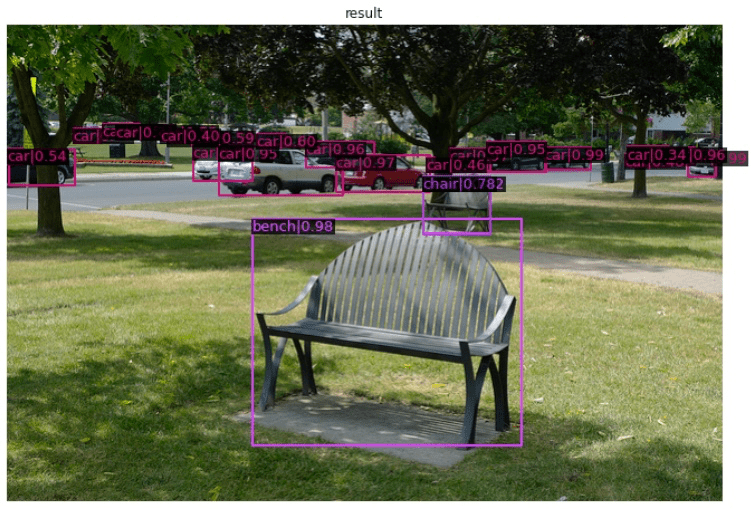MMDetection-inference by mim
MMDection 설치후 Inference수행
https://github.com/sixxchung/mmdetection/blob/master/docs/en/get_started.md
- Prerequisites 파일 설치
- 새로운 conda 환경 설치 (vscode : default 환경설정)
- clone mm
- mim을 사용하여 mmdetection 설치
$ mim
Usage: mim [OPTIONS] COMMAND [ARGS]...
OpenMMLab Command Line Interface.
MIM provides a unified API for launching and installing OpenMMLab projects
and their extensions, and managing the OpenMMLab model zoo.
Options:
--user-conf FILE Read option defaults from the .mimrc file [default:
/home/oschung_skcc/.mimrc]
--version Show the version and exit.
-h, --help Show this message and exit.
Commands:
download Download checkpoints from url and parse configs from package.
run Run arbitrary command of a codebase.
test Perform Testing.
train Perform Training.
search Show the information of packages.
gridsearch Perform Hyper-parameter search.
list List packages.
install Install package.
uninstall Uninstall package.
$ mim list
Package Version Source
--------- --------- -----------------------------------------
mmcv-full 1.4.4 https://github.com/open-mmlab/mmcv
mmdet 2.21.0 https://github.com/open-mmlab/mmdetection
Inference 수행 (Pretrained 모델을 활용)
mim은 위와 같이 mim install mmdet 으로 설치도 할수 있지만,
mim 의 download 명령을 사용하면,
특정 Config와 해당 Checkpoint를 다운로드 받을 수 있다.
$ mim download mmdet \\
--config faster_rcnn_r50_fpn_1x_coco \\
--dest .
- faster_rcnn_r50_fpn_1x_coco_20200130-047c8118.pth 다운로드
- faster_rcnn_r50_fpn_1x_coco.py 다운로드 (config)
이미지
- init_detector : config파일과 checkpoint 파일을 이용해 detector를 생성
- inference_detection : 만든 detector를 가지고, inference해 본다.
- show_result_pyplot: 시각화해서 보여준다.
from mmdet.apis import init_detector, inference_detector, show_result_pyplot config_file = 'configs/faster_rcnn/faster_rcnn_r50_fpn_1x_coco.py' # download the checkpoint from model zoo and put it in `checkpoints/` # url: https://download.openmmlab.com/mmdetection/v2.0/faster_rcnn/faster_rcnn_r50_fpn_1x_coco/faster_rcnn_r50_fpn_1x_coco_20200130-047c8118.pth checkpoint_file = 'checkpoints/faster_rcnn_r50_fpn_1x_coco_20200130-047c8118.pth' # init a detector device = 'cuda:0' model = init_detector(config_file, checkpoint_file, device=device) # model.__dict__ # print(model.cfg.pretty_text) # inference the demo image img = 'demo/demo.jpg' # img_arr = cv2.imread(img) # img_arr = cv2.cvtColor(img_arr, cv2.COLOR_BGR2RGB) inference_detector(model, img) show_result_pyplot(model, img, results) # (class confidence) score threadhold 0.3