Karabiner 한글
Karabiner-Elements
https://onesixx.com/karabiner/
준비
Spotlight 단축키 변경
> 시스템 환경설정 > spotlight > 키보드 단축키 ..버튼(좌하단)
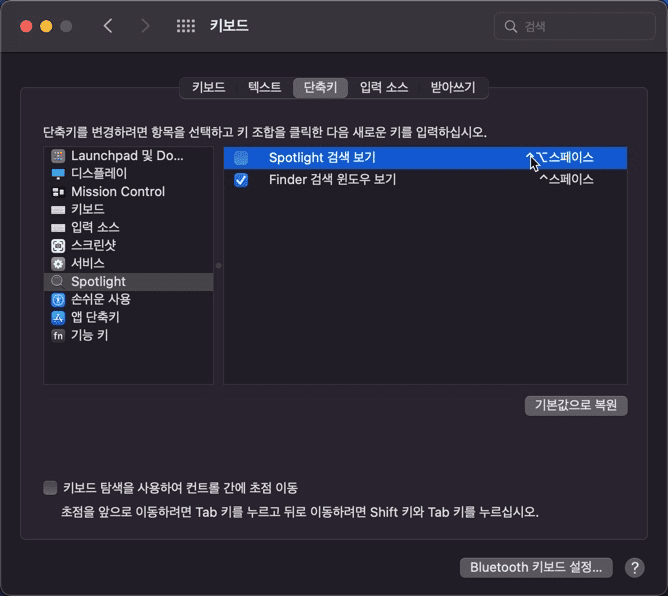
한글 단축키 변경
https://karabiner-elements.pqrs.org/docs/manual/configuration/configure-simple-modifications/
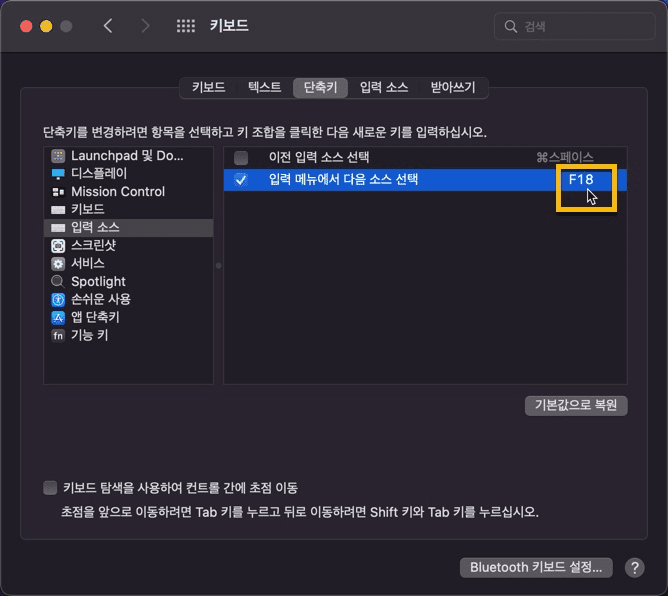
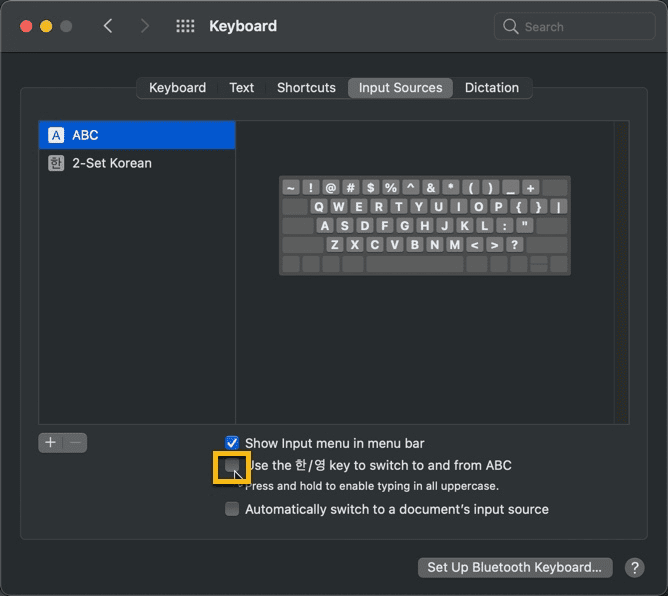
Capslock Plus
https://github.com/BryanHoo/Capslock-Plus
https://twojobui.tistory.com/17
공식사이트
https://ke-complex-modifications.pqrs.org/?q=navigation 에서 이미 정희한 json파일 import
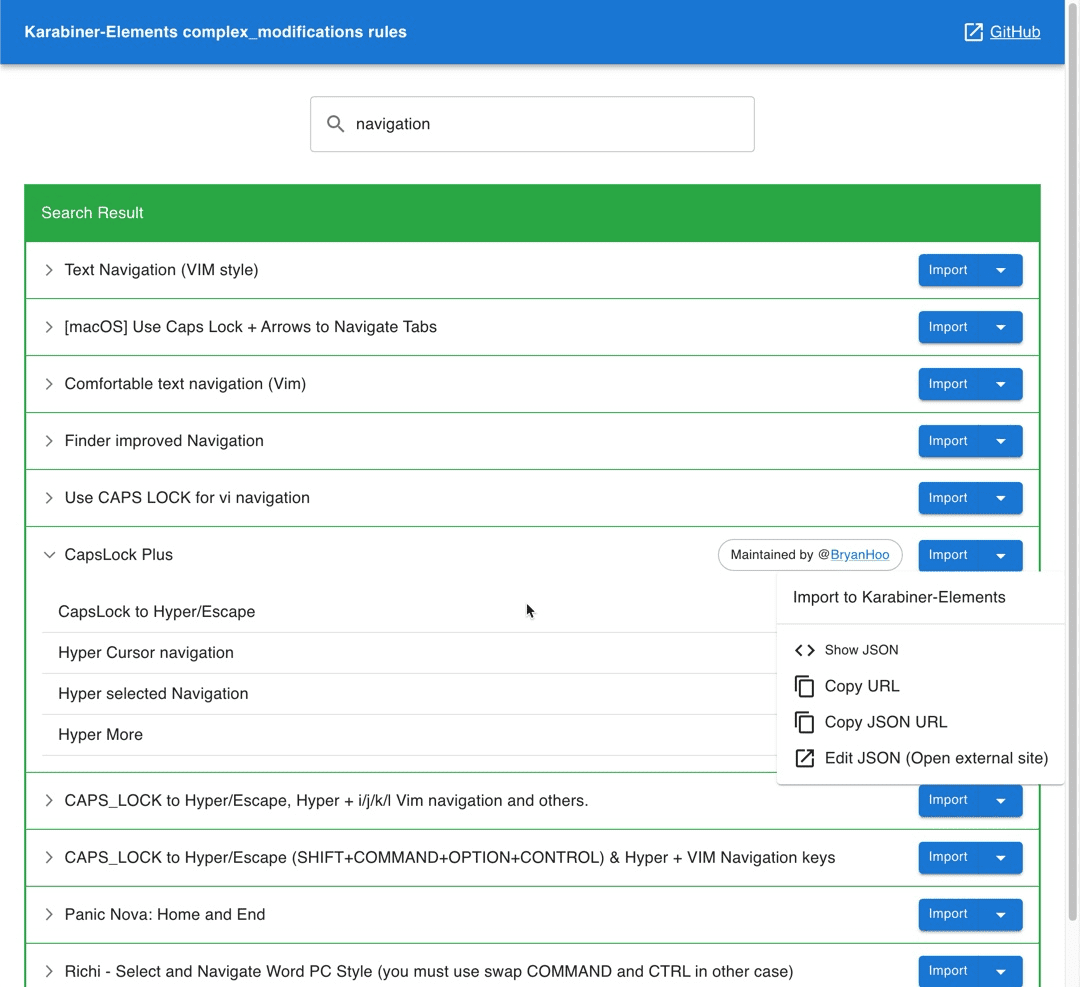
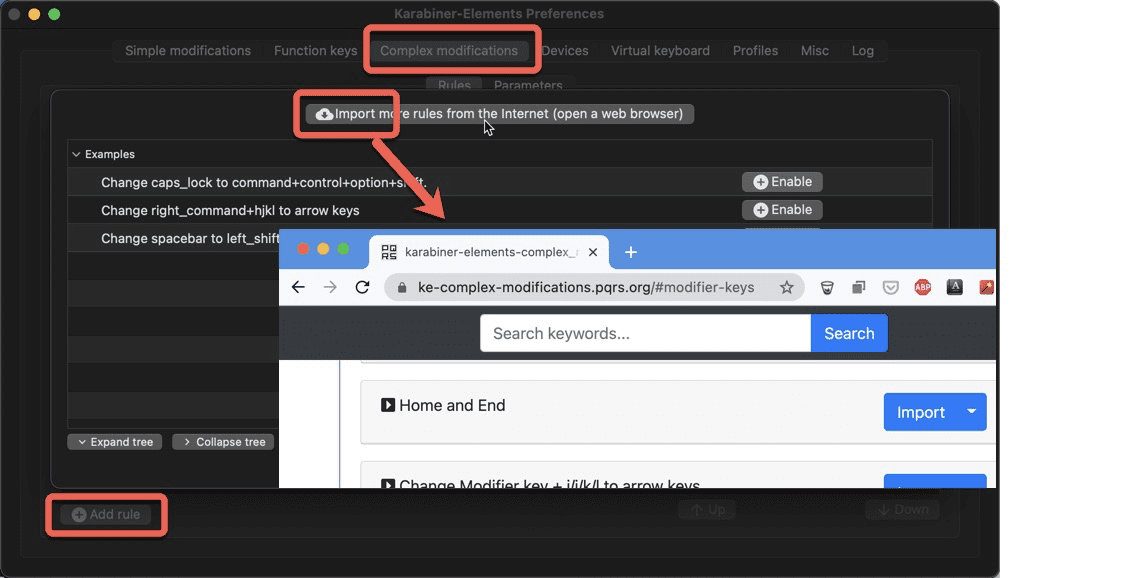
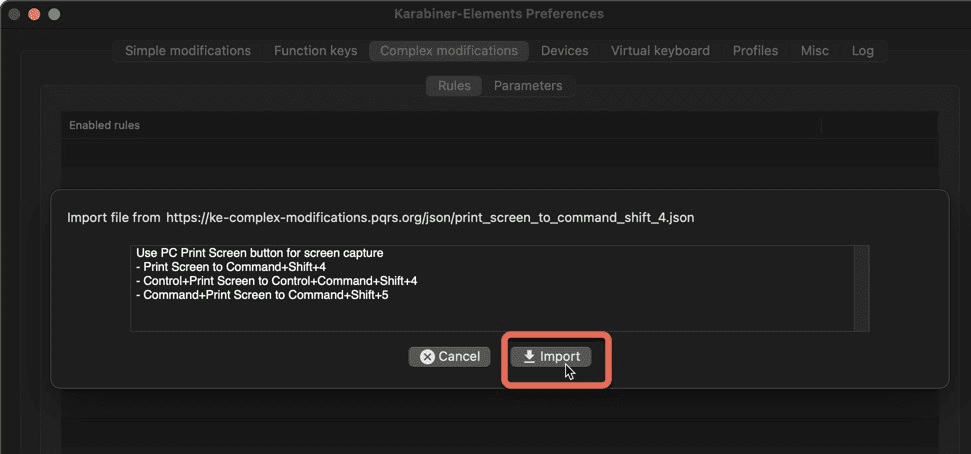
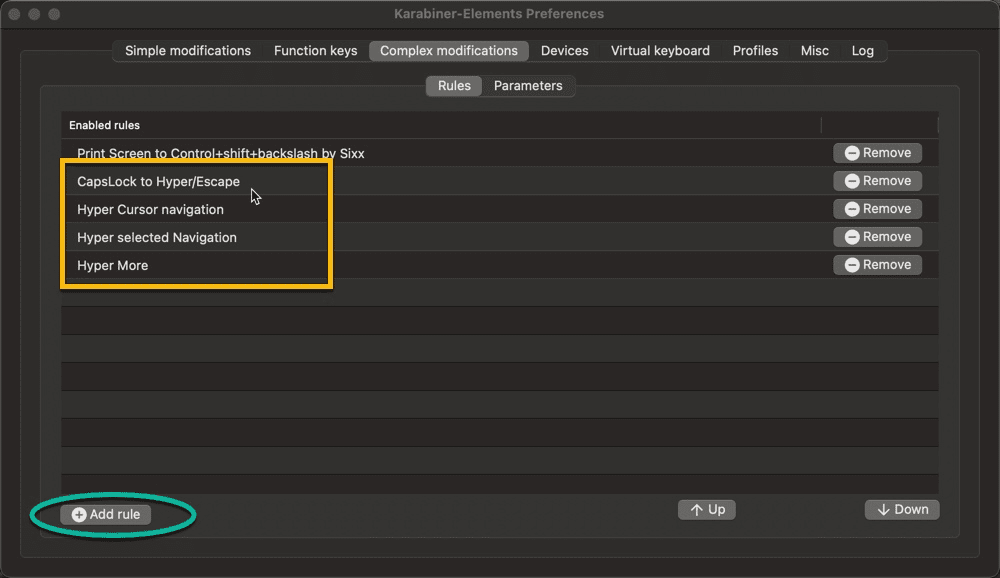
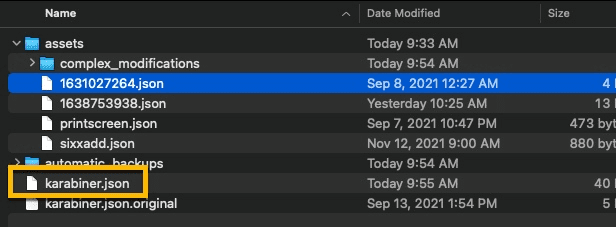
아래 경로에 import 된다.
manipulators: 영역 내부에 단축키 규칙들이 작성되어 있다.from: ‘이 키를 눌렀을 때’를 나타낸다.
modifiers는 조합키를 나타낸다.
modiriers에 지정한 조합키를 누른 상태로key_code의 키를 누르면to의 내용이 실행된다.to: ‘이 키가 실행된다’를 나타낸다.to_if_alone: '혼자 눌렸을 때'를 나타낸다.- 누르고 있는 시간을 조절하는 등의 더 다양한 기능이 존재하지만 자주 쓰이지는 않는다.
코드를 작성할 때는 ‘Karabiner Keycode List‘를 참고하여, 정확한 키 코드를 입력.
각 json 활용
✱ Hyper 는 실제 ⌃⌥⇧⌘ (all right modifiers)에 맵핑된다.
CapsLock to Hyper/Escape
| Origin | Maps to | Comment |
|---|---|---|
| Press | Escape | Single press to escape |
| Hold | Hyper | Enable Hyper Functionality |
Hyper Cursor navigation
| Origin | 내가 수정한 키 | Maps to | Comment |
|---|---|---|---|
| E | W | ↑ UpArrow | cursor up |
D | S | ↓ DownArrow | cursor down |
| S | A | ← LeftArrow | cursor left |
F | D | → RightArrow | cursor right |
| P | R | ↖ Home | cursor to line(doc) head |
| ; | F | ↘ End | cursor to line(doc) end |
A | q | cursor skip words forward | |
G | e | cursor skips the word backward |
u (pageup) b(pagedown)
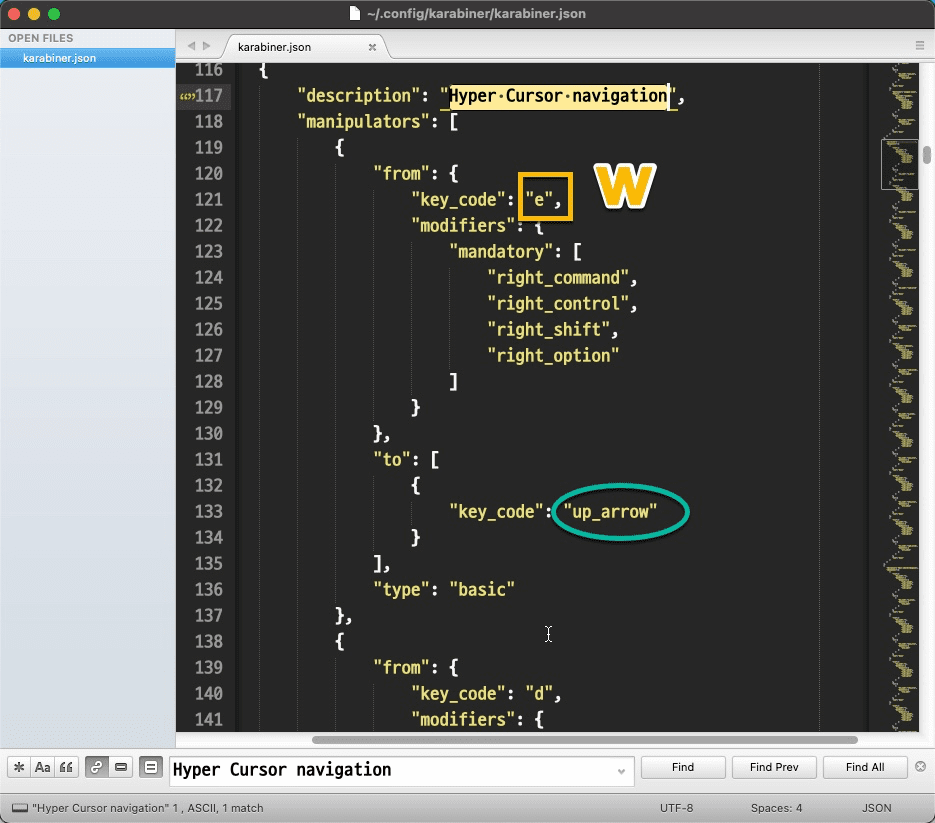
Hyper Selected navigation
| Origin | Maps to | Comment | |
|---|---|---|---|
| I | k | cursor up and selection | |
| K | J | cursor down and selection | |
J | h | cursor left and selection | |
L | l | cursor left and selection | |
| U | i | cursor to line(doc) head and selection | |
| O | o | cursor to line(doc) end and selection | |
H | [ | cursor one word to the left and selection | |
N | ] | cursor one word to the right and selection |
Hyper more
| Origin | Maps to | Comment | |
|---|---|---|---|
| backspace | 단어단위 삭제 | ||
application
| Origin | Maps to | Comment |
|---|---|---|
M | Open Finder | Open File Browser |
T | Open iTerm2 | Great terminal for osx (Run) |
C
simbolic link
$ pwd ~/.config $ ln -s ~/Dropbox/dotconfig/karabiner karabiner