install NginX :: Ubuntu
https://github.com/Homebrew/homebrew-nginx
https://homebrew-nginx.marcqualie.com/
http://www.shako.net/blog/installing-lemp-stack-on-os-x-10-11/
RStudio-server(8787)나 Shiny Server(3838)은 WebApplication.
NGinX(80)을 통해 WebPage생성하여 Http server
Nginx 설치
$ sudo apt update && sudo apt upgrade $ sudo apt install nginx
설치확인
바로 브라우저를 통해 확인 가능. http://localhost
grep nginx
curl http://localhost
sudo netstat ntlp
외부접근은 firewall설정
디렉토리
설치 디렉토리
/etc/nginx
➜ ls -al /etc/nginx total 72 drwxr-xr-x 6 root root 4096 4월 17 16:30 . drwxr-xr-x 152 root root 12288 4월 17 16:30 .. drwxr-xr-x 2 root root 4096 10월 28 00:34 conf.d -rw-r--r-- 1 root root 1077 4월 26 2016 fastcgi.conf -rw-r--r-- 1 root root 1007 4월 26 2016 fastcgi_params -rw-r--r-- 1 root root 2837 4월 26 2016 koi-utf -rw-r--r-- 1 root root 2223 4월 26 2016 koi-win -rw-r--r-- 1 root root 3957 4월 26 2016 mime.types -rw-r--r-- 1 root root 1462 4월 26 2016 nginx.conf -rw-r--r-- 1 root root 180 4월 26 2016 proxy_params -rw-r--r-- 1 root root 636 4월 26 2016 scgi_params drwxr-xr-x 2 root root 4096 4월 17 16:30 sites-available drwxr-xr-x 2 root root 4096 4월 17 16:30 sites-enabled drwxr-xr-x 2 root root 4096 4월 17 16:30 snippets -rw-r--r-- 1 root root 664 4월 26 2016 uwsgi_params -rw-r--r-- 1 root root 3071 4월 26 2016 win-utf
Config 디렉토리
/etc/nginx/nginx.conf
/etc/nginx/sites-available/default
설정 파일
- 글로벌 설정 : nginx.conf
#
user www-data;
worker_processes auto;
pid /run/nginx.pid;
events {
worker_connections 768;
# multi_accept on;
}
http {
map $http_upgrade $connection_upgrade {
default upgrade;
'' close;
}
##
# Basic Settings
##
sendfile on;
tcp_nopush on;
tcp_nodelay on;
keepalive_timeout 65;
types_hash_max_size 2048;
# server_tokens off;
client_max_body_size 200M;
# server_names_hash_bucket_size 64;
# server_name_in_redirect off;
include /etc/nginx/mime.types;
default_type application/octet-stream;
##
# SSL Settings
##
ssl_protocols TLSv1 TLSv1.1 TLSv1.2; # Dropping SSLv3, ref: POODLE
ssl_prefer_server_ciphers on;
##
# Logging Settings
##
access_log /var/log/nginx/access.log;
error_log /var/log/nginx/error.log;
##
# Gzip Settings
##
gzip on;
gzip_disable "msie6";
# gzip_vary on;
# gzip_proxied any;
# gzip_comp_level 6;
# gzip_buffers 16 8k;
# gzip_http_version 1.1;
# gzip_types text/plain text/css application/json application/javascript text/xml application/xml application/xml+rss text/javascript;
##
# Virtual Host Configs
##
include /etc/nginx/conf.d/*.conf;
include /etc/nginx/sites-enabled/*;
}
#mail {
# # See sample authentication script at:
# # http://wiki.nginx.org/ImapAuthenticateWithApachePhpScript
#
# # auth_http localhost/auth.php;
# # pop3_capabilities "TOP" "USER";
# # imap_capabilities "IMAP4rev1" "UIDPLUS";
#
# server {
# listen localhost:110;
# protocol pop3;
# proxy on;
# }
#
# server {
# listen localhost:143;
# protocol imap;
# proxy on;
# }
#}
fastcgi.conf,
include /etc/nginx/sites-enabled/*;
- 서버설정:
물리적인 파일 – sites-available폴더에 default (/etc/nginx/sites-available/default)
enable하고 싶은 파일만 symbolic link 함. (/etc/nginx/sites-enable/default -> /etc/nginx/sites-available/default)
##
# You should look at the following URL's in order to grasp a solid understanding
# of Nginx configuration files in order to fully unleash the power of Nginx.
# http://wiki.nginx.org/Pitfalls
# http://wiki.nginx.org/QuickStart
# http://wiki.nginx.org/Configuration
#
# Generally, you will want to move this file somewhere, and start with a clean
# file but keep this around for reference. Or just disable in sites-enabled.
#
# Please see /usr/share/doc/nginx-doc/examples/ for more detailed examples.
##
# Default server configuration
#
server {
listen 80 default_server;
listen [::]:80 default_server;
# SSL configuration
#
# listen 443 ssl default_server;
# listen [::]:443 ssl default_server;
#
# Note: You should disable gzip for SSL traffic.
# See: https://bugs.debian.org/773332
#
# Read up on ssl_ciphers to ensure a secure configuration.
# See: https://bugs.debian.org/765782
#
#
# Self signed certs generated by the ssl-cert package
# Don't use them in a production server!
#
# include snippets/snakeoil.conf;
root /var/www/html;
# Add index.php to the list if you are using PHP
index index.html index.htm index.nginx-debian.html;
server_name _;
location / {
# First attempt to serve request as file, then
# as directory, then fall back to displaying a 404.
try_files $uri $uri/ =404;
}
# pass the PHP scripts to FastCGI server listening on 127.0.0.1:9000
#
#location ~ \.php$ {
# include snippets/fastcgi-php.conf;
#
# # With php7.0-cgi alone:
# fastcgi_pass 127.0.0.1:9000;
# # With php7.0-fpm:
# fastcgi_pass unix:/run/php/php7.0-fpm.sock;
#}
# deny access to .htaccess files, if Apache's document root
# concurs with nginx's one
#
#location ~ /\.ht {
# deny all;
#}
}
# Virtual Host configuration for example.com
#
# You can move that to a different file under sites-available/ and symlink that
# to sites-enabled/ to enable it.
#
#server {
# listen 80;
# listen [::]:80;
#
# server_name example.com;
#
# root /var/www/example.com;
# index index.html;
#
# location / {
# try_files $uri $uri/ =404;
# }
#}
기본 Document Root
/var/www/html
ex)/var/www/html/index.nginx-debian.html
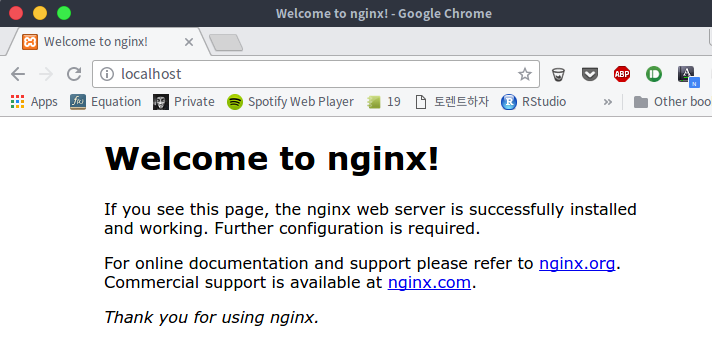
Nginx 간단 명령어
- 서버 시작 : $ nginx
- 서버 종료 : $ nginx -s stop
- 서버 재시작 : $ nginx -s reload
sudo service nginx stop
sudo service nginx start
sudo service nginx status
sudo systemctl stop nginx
⇒ sudo nginx -h nginx version: nginx/1.10.0 (Ubuntu) Usage: nginx [-?hvVtTq] [-s signal] [-c filename] [-p prefix] [-g directives] Options: -?,-h : this help -v : show version and exit -V : show version and configure options then exit -t : test configuration and exit -T : test configuration, dump it and exit -q : suppress non-error messages during configuration testing -s signal : send signal to a master process: stop, quit, reopen, reload -p prefix : set prefix path (default: /usr/share/nginx/) -c filename : set configuration file (default: /etc/nginx/nginx.conf) -g directives : set global directives out of configuration file
Error 처리
log permission
⇒ nginx -s reload nginx: [alert] could not open error log file: open() "/var/log/nginx/error.log" failed (13: Permission denied) 2017/05/12 01:00:13 [warn] 15923#15923: the "user" directive makes sense only if the master process runs with super-user privileges, ignored in /etc/nginx/nginx.conf:1 2017/05/12 01:00:13 [notice] 15923#15923: signal process started 2017/05/12 01:00:13 [alert] 15923#15923: kill(1390, 1) failed (1: Operation not permitted)
⇒ sudo nginx -t
nginx: the configuration file /etc/nginx/nginx.conf syntax is ok
nginx: configuration file /etc/nginx/nginx.conf test is successful
⇒ sudo chmod -R 755 /var/log/nginx
Setting up Automatic Updates on Your Server
https://www.r-bloggers.com/deploying-your-very-own-shiny-server/
⇒ vi /etc/apt/apt.conf.d/50unattended-upgrades
…<작성중>
Unattended-Upgrade::Allowed-Origins {
"${distro_id}:${distro_codename}-security";
"${distro_id}:${distro_codename}-updates";
};
Unattended-Upgrade::Mail "[email protected]";
Unattended-Upgrade::Remove-Unused-Dependencies "true";
Unattended-Upgrade::Automatic-Reboot "true";
Unattended-Upgrade::Automatic-Reboot-Time "02:00";
vi /etc/apt/apt.conf.d/10periodic
Reverse Proxy
https://www.nginx.com/resources/admin-guide/reverse-proxy/
https://www.youtube.com/watch?v=Dgf9uBDX0-g – by Zariga Tongy
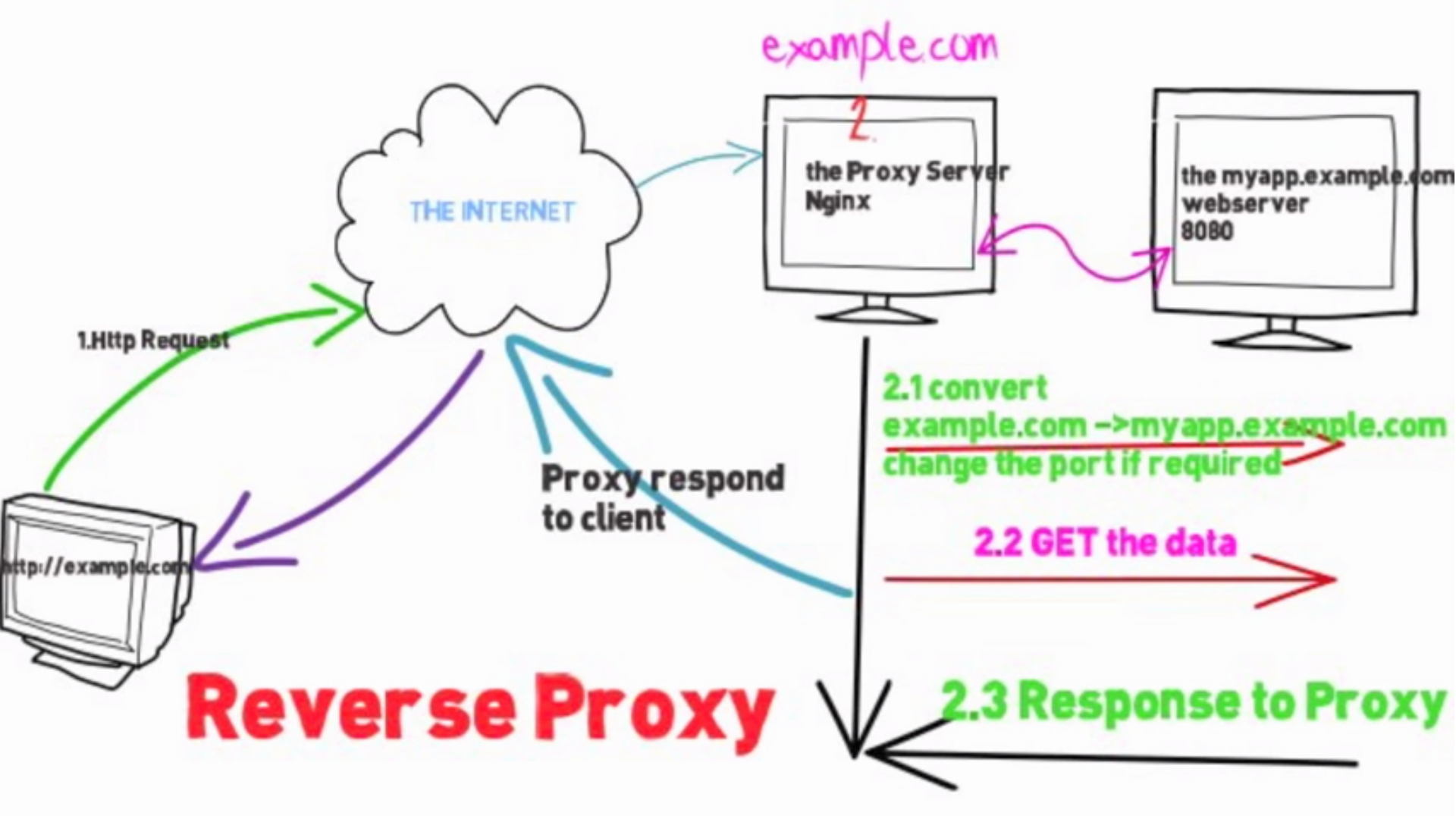
Local Device client User -> Public Internet -> Reverse Proxy -> Origin Web Server IP
Client를 대신해서 목적서버의 network resource를 request하는 proxy server
- client side의 설정이 전혀 필요없다.
- Network request를 투명하게 처리할수 있다.
- Security를 위한 하나의 Layer를 얻을 수 있다.
- load balancing이 가능하다.
cf. Forward Proxy : Local Device client User -> Proxy -> Public Internet
https://www.techandme.se/set-up-nginx-reverse-proxy/
(Optional) Serving to a custom domain with clean URLs (no :3838 links)
Now we have shiny installed and configured properly.
You’ll still need to set it up to serve the files to your actual website address however. I updated my nginx configuration (/etc/nginx/sites-enabled/default or /etc/nginx/sites-enabled/) to add a block for shiny. This allows you to host on yoursite/shiny. This is a reverse proxy and allows you to get around porting issues
location /shiny/ {
proxy_pass http://127.0.0.1:3838/;
proxy_http_version 1.1;
proxy_set_header Upgrade $http_upgrade;
proxy_set_header Connection "upgrade";
}