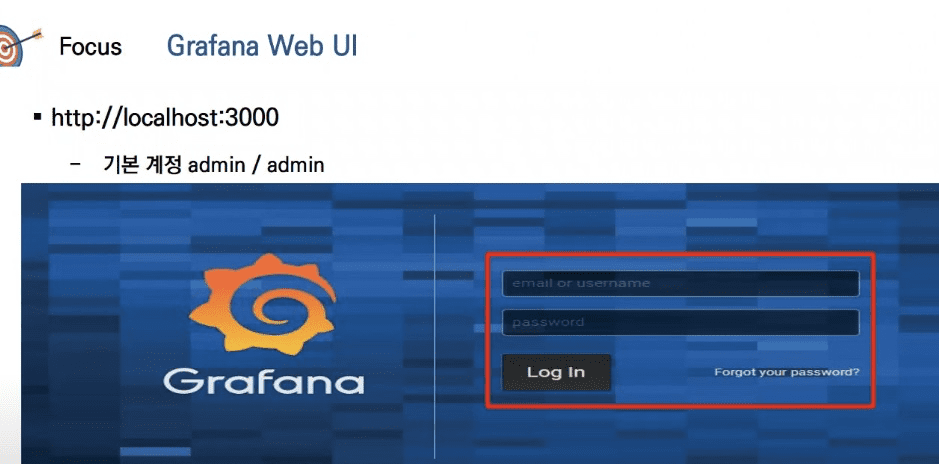influxDB -writing old
OLD ver.
https://youtu.be/a00l1GxJszM
# influx Connected to http://localhost:8086 version 1.6.4 InfluxDB shell version: 1.6.4 > show databases name: databases name ---- _internal devopsjourney mydb > use _internal Using database _internal > show measurements -- tables과 같음. name: measurements name ---- cq database httpd queryExecutor runtime shard subscriber tsm1_cache tsm1_engine tsm1_filestore tsm1_wal write > select * from runtime limit 3; -- sql사용 name: runtime time Alloc Frees HeapAlloc HeapIdle HeapInUse HeapObjects HeapReleased HeapSys Lookups Mallocs NumGC NumGoroutine PauseTotalNs Sys TotalAlloc hostname ---- ----- ----- --------- -------- --------- ----------- ------------ ------- ------- ------- ----- ------------ ------------ --- ---------- -------- 1636541260000000000 2952168 266883 2952168 1916928 4571136 35171 0 6488064 965 302054 6 15 1038172 10590456 14440448 924e04304caf 1636541270000000000 2903840 288837 2903840 1236992 5251072 15549 0 6488064 1049 304386 7 17 1203278 10590456 15927728 924e04304caf 1636541280000000000 3280040 288988 3280040 917504 5570560 17637 0 6488064 1053 306625 7 17 1203278 10590456 16303928 924e04304caf > select Alloc, Frees, HeapAlloc, NumGC from runtime limit 3; --time 안씀 name: runtime time Alloc Frees HeapAlloc NumGC ---- ----- ----- --------- ----- 1636541260000000000 2952168 266883 2952168 6 1636541270000000000 2903840 288837 2903840 7 1636541280000000000 3280040 288988 3280040 7 > quit
# influx -precision rfc3339 Connected to http://localhost:8086 version 1.6.4 InfluxDB shell version: 1.6.4 # precision 'rfc3339|h|m|s|ms|u|ns' # Precision specifies the format of the timestamp: rfc3339, h, m, s, ms, u or ns. > create database exemDB > use exemDB -- 한 Point(행)은 line protocol 로 구성 -- Measurement, Tag set 키=값 Field set 키=값 timeStamp -- ex) insert soccer,name=son,nation=Korea team="tottenham",age=29,city="London" 1511866000000000000 insert soccer,name=messi,nation=Argentina team="PSG",age=34,city="Paris" 1521967000000000000 insert soccer,name=HarryKane,nation=England team="tottenham",age=28,city="London" > show measurements name: measurements name ---- soccer > select * from soccer name: soccer time age city name nation team ---- --- ---- ---- ------ ---- 2017-11-28T10:46:40Z 29 London son Korea tottenham 2018-03-25T08:36:40Z 34 Paris messi Argentina PSG 2021-11-15T07:07:35.8174169Z 28 London HarryKane England tottenham > show tag keys on exemDB from soccer name: soccer tagKey ------ name nation > show field keys from soccer name: soccer fieldKey fieldType -------- --------- age float city string team string > delete from soccer where nation='England' > select * from soccer name: soccer time age city name nation team ---- --- ---- ---- ------ ---- 2017-11-28T10:46:40Z 29 London son Korea tottenham 2018-03-25T08:36:40Z 34 Paris messi Argentina PSG > drop measuerment soccer > drop database exemDB
$ docker exec -it 924e04304caff1826d9364ccaae1aea0e06c99280768ec5a24472db6ca1b23a1 /bin/ $# influxd backup -portable -database exemDB /tmp/backup 2021/11/15 07:28:55 backing up metastore to /tmp/backup/meta.00 2021/11/15 07:28:55 backing up db=exemDB 2021/11/15 07:28:55 backing up db=exemDB rp=autogen shard=6 to /tmp/backup/exemDB.autogen.00006.00 since 0001-01-01T00:00:00Z 2021/11/15 07:28:55 backing up db=exemDB rp=autogen shard=7 to /tmp/backup/exemDB.autogen.00007.00 since 0001-01-01T00:00:00Z 2021/11/15 07:28:55 backing up db=exemDB rp=autogen shard=8 to /tmp/backup/exemDB.autogen.00008.00 since 0001-01-01T00:00:00Z 2021/11/15 07:28:55 backup complete: 2021/11/15 07:28:55 /tmp/backup/20211115T072855Z.meta 2021/11/15 07:28:55 /tmp/backup/20211115T072855Z.s6.tar.gz 2021/11/15 07:28:55 /tmp/backup/20211115T072855Z.s7.tar.gz 2021/11/15 07:28:55 /tmp/backup/20211115T072855Z.s8.tar.gz 2021/11/15 07:28:55 /tmp/backup/20211115T072855Z.manifest $# influxd restore -portable -db exemDB /tmp/backup 2021/11/15 07:35:42 Restoring shard 7 live from backup 20211115T072855Z.s7.tar.gz 2021/11/15 07:35:42 Restoring shard 8 live from backup 20211115T072855Z.s8.tar.gz 2021/11/15 07:35:42 Restoring shard 6 live from backup 20211115T072855Z.s6.tar.gz
Retention Policy 보존 정책
> show retention policies on exemDB name duration shardGroupDuration replicaN default ---- -------- ------------------ -------- ------- autogen 0s 168h0m0s 1 true > create retention policy my_rp on exemDB duration 365d replication 1 shard duration 2w default > show retention policies on exemDB name duration shardGroupDuration replicaN default ---- -------- ------------------ -------- ------- autogen 0s 168h0m0s 1 false my_rp 8760h0m0s 336h0m0s 1 true > alter retention policy my_rp on exemDB duration 4w > show retention policies on exemDB name duration shardGroupDuration replicaN default ---- -------- ------------------ -------- ------- autogen 0s 168h0m0s 1 false my_rp 672h0m0s 336h0m0s 1 true > drop retention policy my_rp on exemDB > show retention policies on exemDB name duration shardGroupDuration replicaN default ---- -------- ------------------ -------- ------- autogen 0s 168h0m0s 1 false > alter retention policy autogen on exemDB default > show retention policies on exemDB name duration shardGroupDuration replicaN default ---- -------- ------------------ -------- ------- autogen 0s 168h0m0s 1 true
- name: autogen 기본 정책
- duration: 0s 삭제없이 영원히 데이터 보관
- ShardGroupDurtaion : 168h 7일 샤드그룹에의해 보호되는 시간범위
- replicaN: 1 클러스터에 저장된 데이터의 복사본 수이지만, 단일서버이므로 1
- default: True
분할
Vertical Partitioning
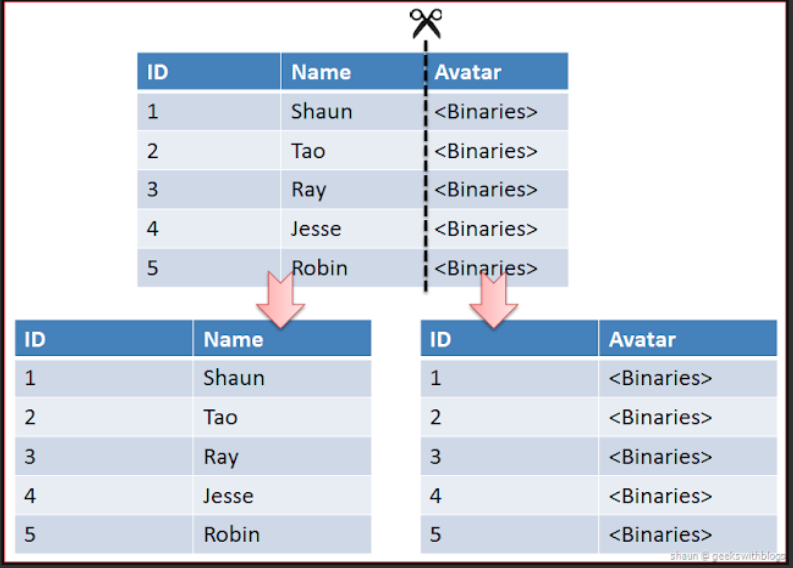
- 도메인에 따라 쉽게 분리할 수 있습니다.
- 도메인에 영향을 많이 받기 때문에 대부분
application level에서 CRUD를 구현합니다.
Horizontal Partitioning
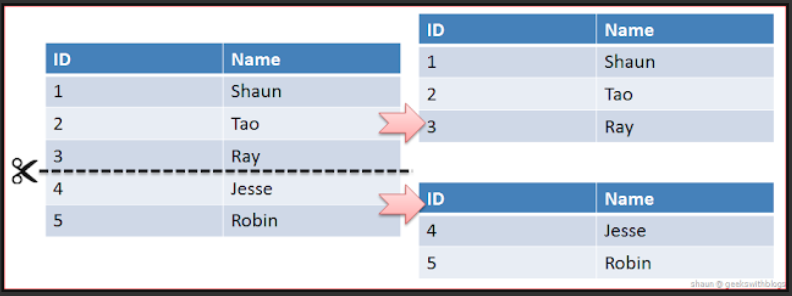
샤딩(Sharding)
Database의 샤딩(Sharding)이란?
데이터베이스의 수평 분할
개개의 파티션은 Shard라 부른다.
개개의 데이터베이스 서버 인스턴스에서 부하 분산을 위해 각 shard룰 보유하고 있다.
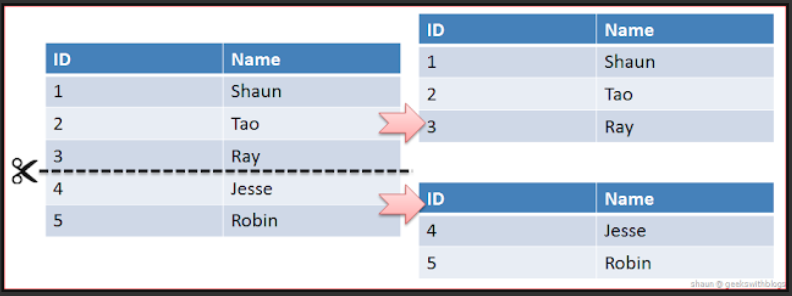
- 같은 테이블 스키마를 가진 데이터를 다수의 데이터베이스에 분산하여 저장하는 방법을 의미합니다.
application level에서도 가능하지만 database level에서도 가능합니다.Horizontal Partitioning이라고 볼 수 있습니다.
grafana