elementary OS::App-*Internet
Firefox
$ sudo apt install firefox
기본 web browser(epiphany)는 App center에서 Web삭제 가능
Chrome
download deb 파일
➜ ~ sudo dpkg -i google-chrome-stable_current_amd64.deb
FileZilla
Dropbox
https://github.com/zant95/elementary-dropbox
Elementary OS에서
필요 Package
sudo apt install git
설치
git clone https://github.com/zant95/elementary-dropbox /tmp/elementary-dropbox bash /tmp/elementary-dropbox/loki_support.sh bash /tmp/elementary-dropbox/install.sh
restart
echo fs.inotify.max_user_watches=100000 | sudo tee -a /etc/sysctl.conf; sudo sysctl -p
Xubuntu에서 Dropbox 문제
http://www.webupd8.org/2016/06/fix-dropbox-indicator-icon-and-menu-not.html
설치
https://www.dropbox.com/install 다운 받아서 설치
dropbox stop && dbus-launch dropbox start
================================================================================
➜ cp ~/.config/autostart
OS 로그인시 Auto start하는 프로그램의 바로가기 버튼을 모아둔 폴더라 생각하면 됨
➜ cp dropbox.desktop Dropbox.desktop
복사후 수정 새로운 item 추가
– Name: Dropbox
– Command: dbus-launch dropbox start -i
[Desktop Entry] Name=Dropbox GenericName=File Synchronizer Comment=Sync your files across computers and to the web Exec=dropbox start -i Terminal=false Type=Application Icon=dropbox Categories=Network;FileTransfer; StartupNotify=false
Unable to monitor entire Dropbox folder hierarchy. Please run “echo fs.inotify.max_user_watches=100000 | sudo tee -a /etc/sysctl.conf; sudo sysctl -p” and restart Dropbox to fix the problem
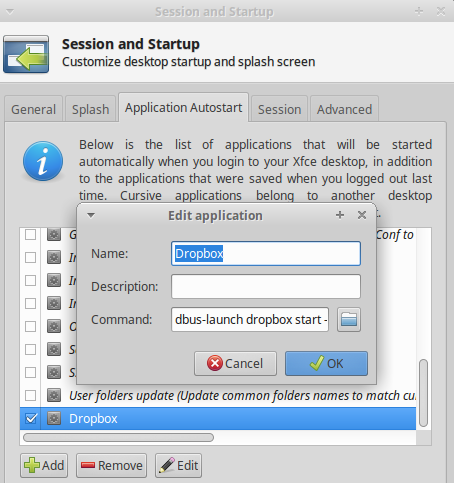
$ vi ~/.config/autostart/dropbox.desktop
“Exec=dropbox start -i”을 “Exec=dbus-launch dropbox start”로 수정한다.
해당파일 Owner를 root로 변경
$ cd ~/.config/autostart/
$ sudo chown root.root dropbox.desktop
➜ dropbox autostart n
Dropbox preferences > Disable “Start Dropbox on system startup”
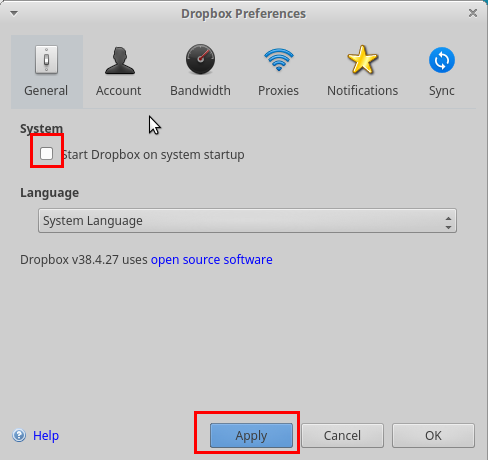
Session and Startup > Application Autostart > disable Dropbox item
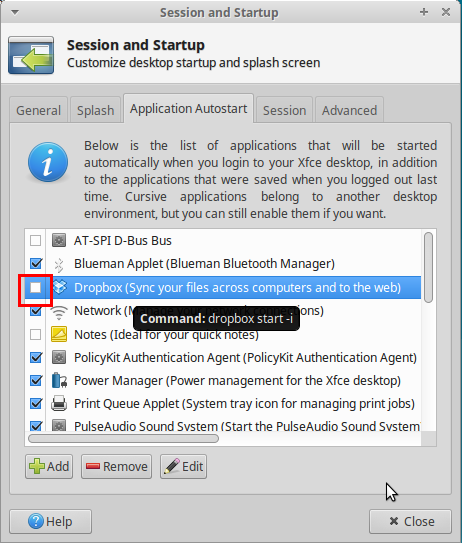
TeamViewer
https://www.teamviewer.com/ko/download/linux/
Transmission
$ sudo apt install transmission