Double commander
http://doublecmd.sourceforge.net/
http://doublecmd.sourceforge.net/help/en/help.html
설치
방법1
software~
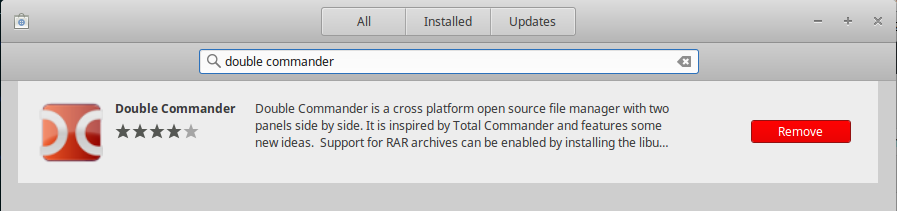
방법2
https://sourceforge.net/p/doublecmd/wiki/Download/ 설치방법은 바뀔수 있다. 해당 Url에서 확인 후 설치
sudo add-apt-repository ppa:alexx2000/doublecmd sudo apt-get update sudo apt-get install doublecmd-gtk
에러처리
(doublecmd:8566): Gtk–WARNING **: Unable to locate theme engine in module_path: “pixmap”
에러 발생시 추가 설치
sudo apt-get install gtk2-engines-pixbuf
(optional) config symbolic link
ln -s ~/Dropbox/dotconfig/doublecmd ~/Library/Preferences/doublecmd
ln -s /Users/onesixx/Dropbox/dotconfig/doublecmd /Users/onesixx/.config
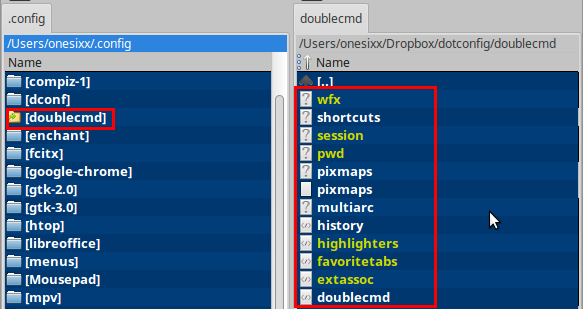
삭제
sudo apt-get remove doublecmd-*
실행
$ doublecmd
Gtk-Message: Failed to load module "pantheon-filechooser-module" Starting GuiMessageQueue Starting Double Commander Double Commander 0.7.7 beta Revision: 7285 Build: 2016/12/24 Lazarus: 1.6.0.4 Free Pascal: 3.0.0 Platform: x86_64-Linux-gtk2 System: elementary OS 0.4 Loki Desktop Environment: GNOME Widgetset library: GTK 2.24.30 This program is free software released under terms of GNU GPL 2 (C)opyright 2006-2016 Alexander Koblov ([email protected]) and contributors (see about dialog) Executable directory: /usr/lib/doublecmd/ Loading configuration from /Users/onesixx/.config/doublecmd/ Loading lng file: /usr/lib/doublecmd/language/doublecmd.en.po WDX: LOAD: /usr/lib/doublecmd/plugins/wdx/deb_wdx/deb_wdx.wdx WDX: LOAD: /usr/lib/doublecmd/plugins/wdx/rpm_wdx/rpm_wdx.wdx PollThread: Start polling PollThread: AddPoll 12 Creating PixmapManager Loading icon theme DCTheme Error: pixmap [/usr/lib/doublecmd/doublecmd] not loaded! PollThread: AddPoll 19 UDev: Begin monitoring Detecting mounts through /proc/self/mounts PollThread: AddPoll 20 TColumnsFileView.Create components Creating TFileSystemFileSource (doublecmd:4423): Pango-WARNING **: Invalid UTF-8 string passed to pango_layout_set_text() TColumnsFileView.Create components FileSystemWatcher thread starting frmMain.frmMainShow
설정
Shorcut설정
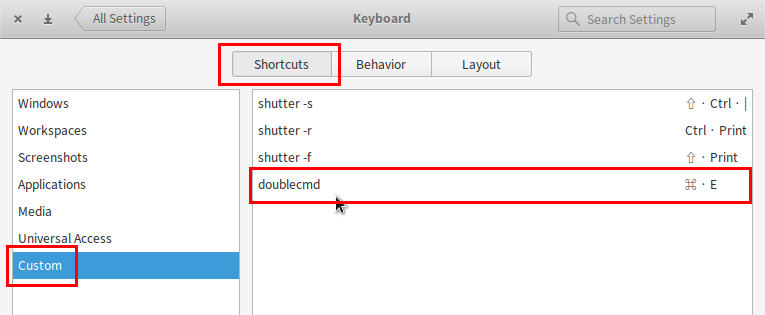
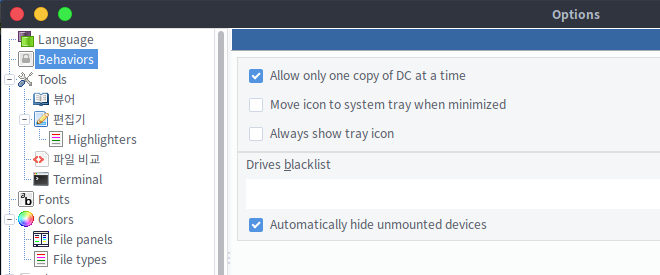
misc.
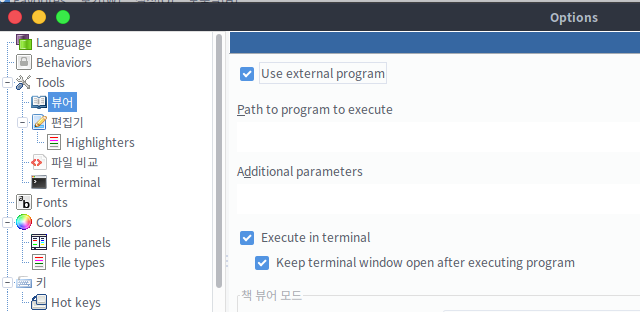
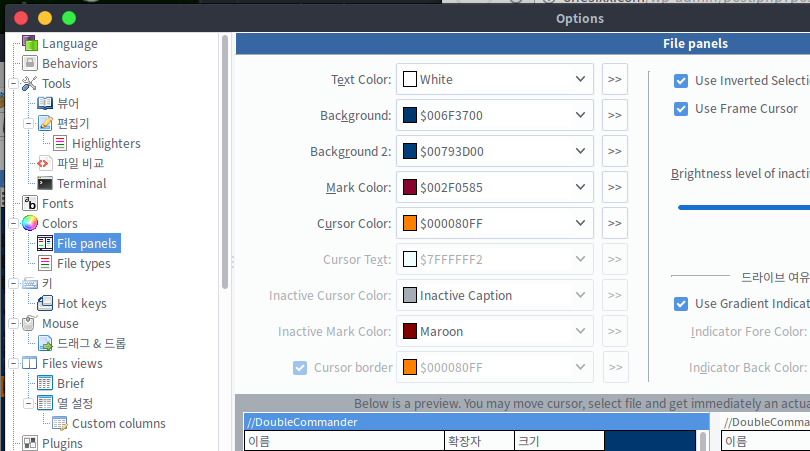
67 lines (/Users/onesixx/.config/doublecmd/doublecmd.xml)
<Colors>
....
<UseCursorBorder>True</UseCursorBorder>
<CursorBorderColor>33023</CursorBorderColor>
<UseFrameCursor>True</UseFrameCursor>
<Foreground>16777215</Foreground>
<Background>7288576</Background>
<Background2>7945472</Background2>
<Cursor>35071</Cursor>
<CursorText>-2147483634</CursorText>
<Mark>3081605</Mark>
<InactiveCursor>-2147483645</InactiveCursor>
<InactiveMark>128</InactiveMark>
<UseInvertedSelection>True</UseInvertedSelection>
<UseInactiveSelColor>True</UseInactiveSelColor>
<AllowOverColor>True</AllowOverColor>
<InactivePanelBrightness>50</InactivePanelBrightness>
<FreeSpaceIndicator>
<UseGradient>False</UseGradient>
<ForeColor>0</ForeColor>
<BackColor>16777215</BackColor>
</FreeSpaceIndicator>
<FileFilters/>
</Colors>
디렉토리 파일처럼 정렬
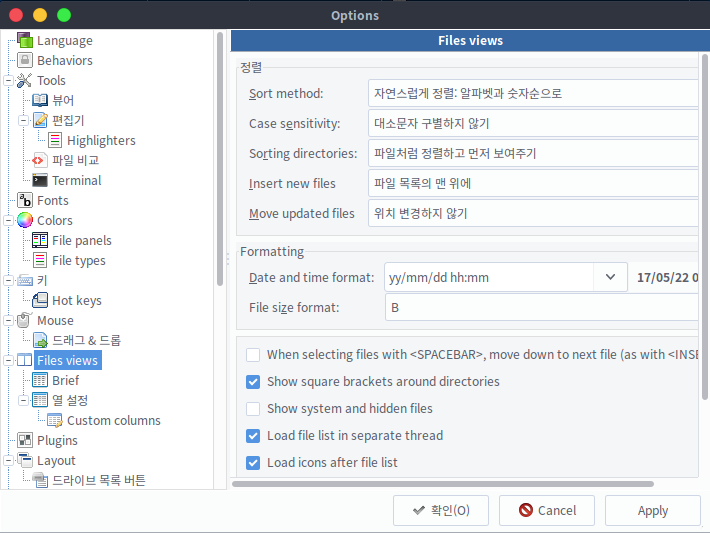
layout 정리
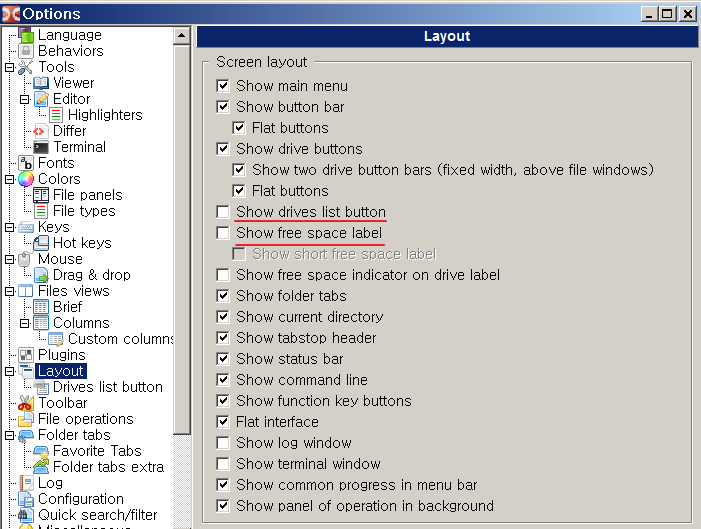
Close tab on double click
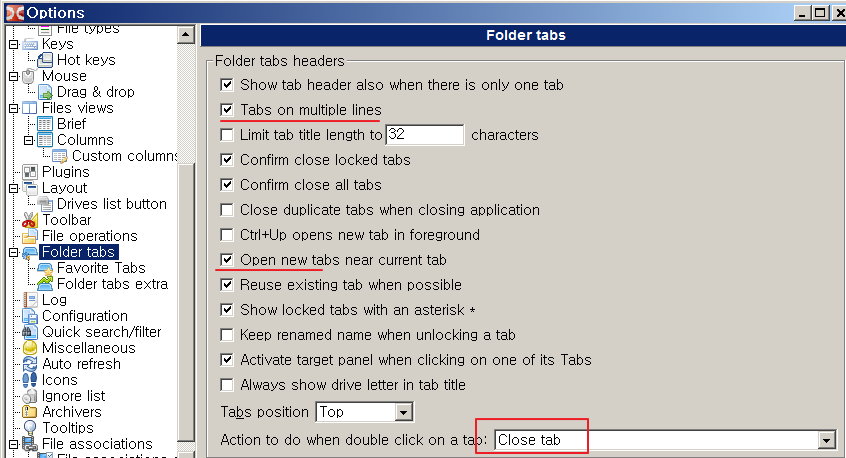
icon
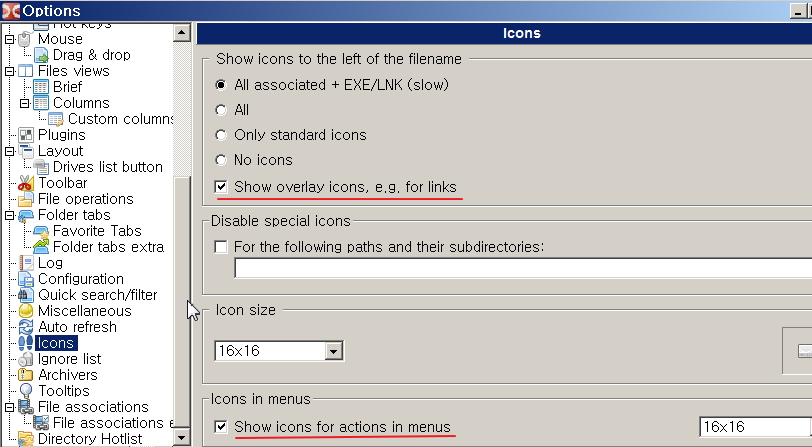
활용
Show Hidden files
shorcut: Ctrl+. (cm_ShowSysFiles)
Dropbox 활용 Setting
기존 setting을 활용
|➜ ln -s ~/Dropbox/dotconfig/doublecmd/pixmaps.txt ~/.config/doublecmd/pixmaps.txt |➜ ln -s ~/Dropbox/dotconfig/doublecmd/multiarc.ini ~/.config/doublecmd/multiarc.ini |➜ ln -s ~/Dropbox/dotconfig/doublecmd/session.ini ~/.config/doublecmd/session.ini |➜ ln -s ~/Dropbox/dotconfig/doublecmd/doublecmd.xml ~/.config/doublecmd/doublecmd.xml |➜ ln -s ~/Dropbox/dotconfig/doublecmd/history.xml ~/.config/doublecmd/history.xml