dash in Heroku
deploy dash
https://dash.plotly.com/deployment
- dash enterprise
- Heroku (for Sharing Public Dash apps for Free)
https://devcenter.heroku.com/articles/getting-started-with-python
deploy dash in HeroKu
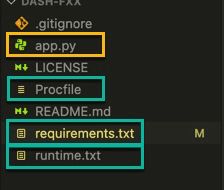
1. Procfile
app 은 app.py의 이름에서 가져옴.
web: gunicorn app:server
2. runtime.txt
python –version
python-3.8.13
3. requirement.txt
pip list --format=freeze > requirements.txt
Brotli==1.0.9 click==8.1.3 dash==1.19.0 dash-core-components==1.15.0 dash-html-components==1.1.2 dash-renderer==1.9.0 dash-table==4.11.2 Flask==2.1.2 Flask-Compress==1.12 future==0.18.2 gunicorn==20.1.0 importlib-metadata==4.11.4
Your accout has reache its concurrent builds limit
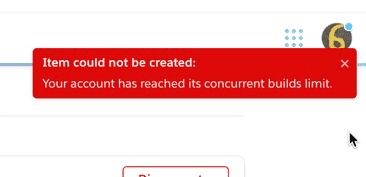
# heroku login # heroku logs -a dashsale --tail 30 heroku restart -a ddd666 # Restarting dynos on ⬢ ddd666... done
Dash ImportError: cannot import name ‘get_current_traceback’ from ‘werkzeug.debug.tbtools’
dash in heroku
pip uninstall werkzeug pip install -U dash pip install werkzeug==2.0.3
자동모니터링 UptimeRobot
heroku 무료는 일정시간후 비활성화 됨 .
주기적인 접속을 통해 서비스 유지
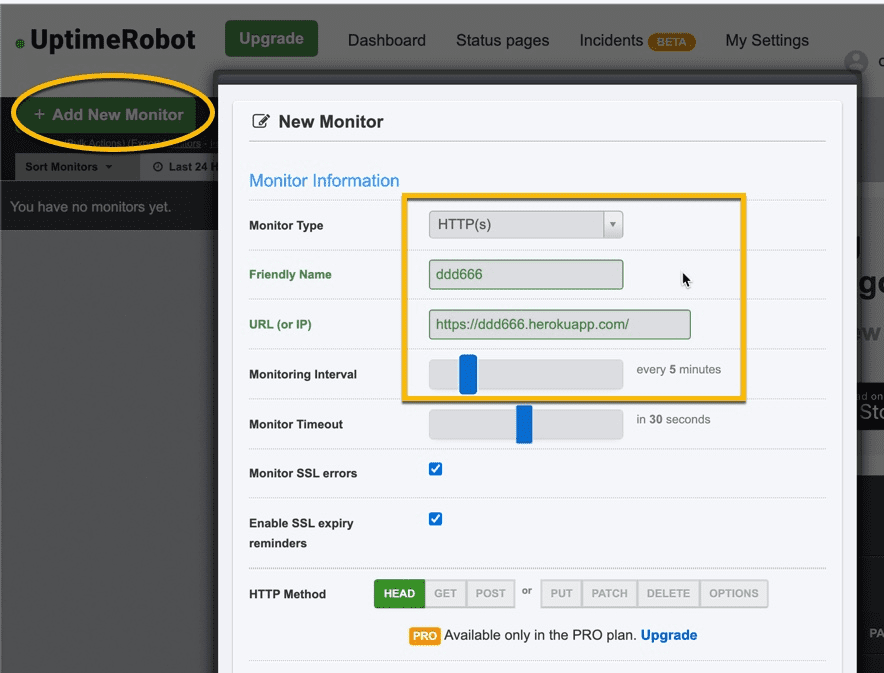
pip uninstall werkzeug pip install -U dash pip install werkzeug==2.0.3
Dash ImportError: cannot import name ‘get_current_traceback’ from ‘werkzeug.debug.tbtools’
dash in heroku
pip uninstall werkzeug pip install -U dash pip install werkzeug==2.0.3