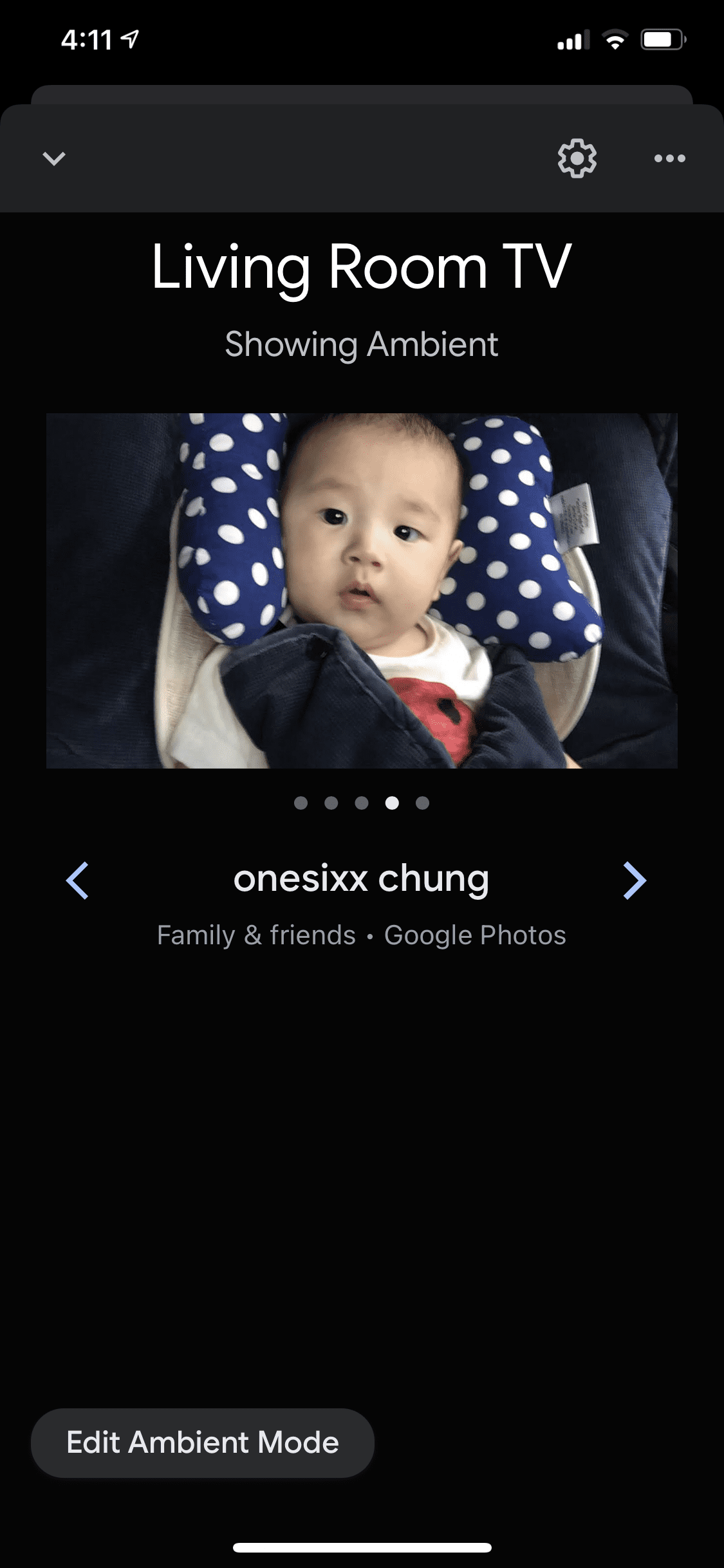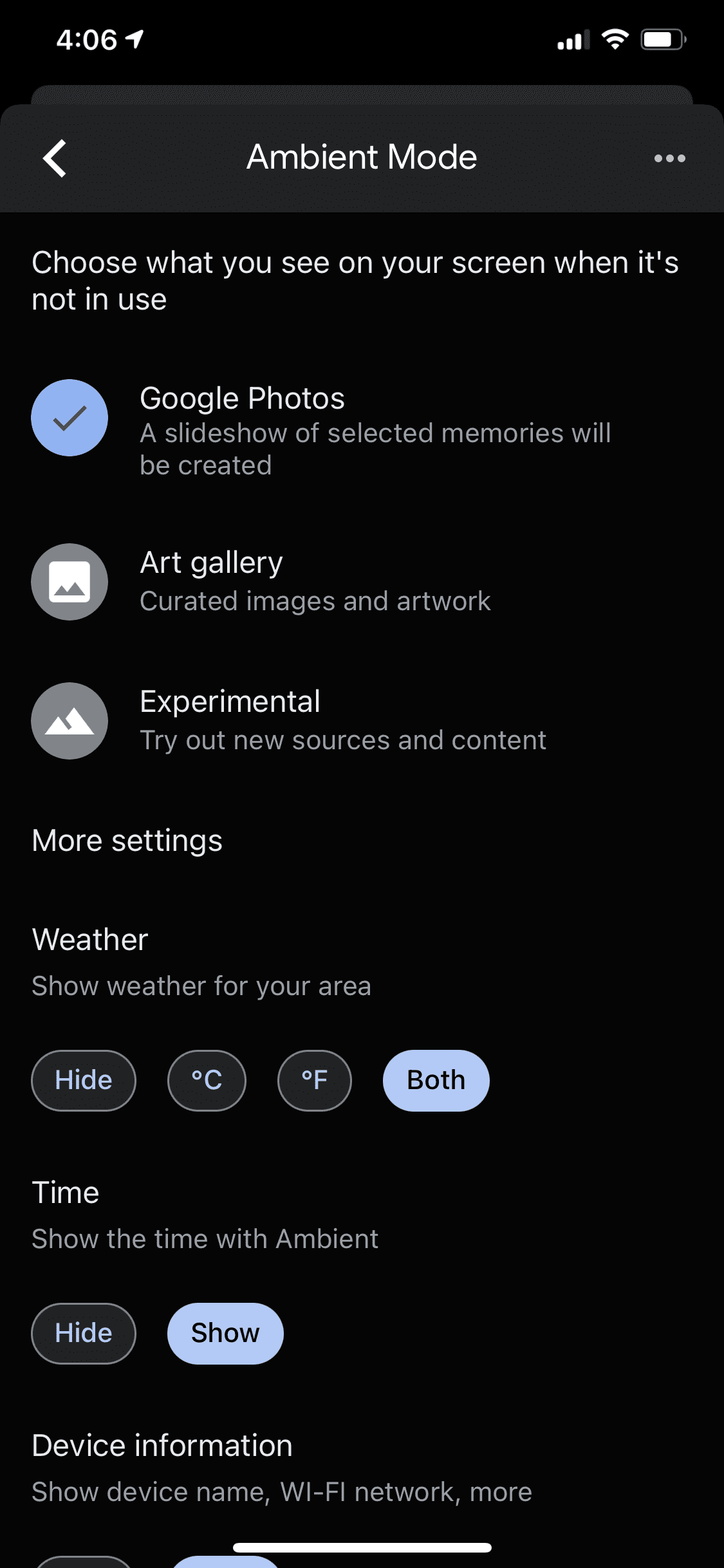ChromeCast
ChromeCast (3rd Generation)
https://store.google.com/us/product/chromecast_apps?hl=en-US
- Full standard 1080p resolution
- Supports all your wireless networks Wi-Fi 802.11ac (2.4GHz/5GHz)
- Android 4.2 and higher
- iOS 9.1 and higher
- Mac® OS X® 10.9 and higher
- Windows 7 and higher
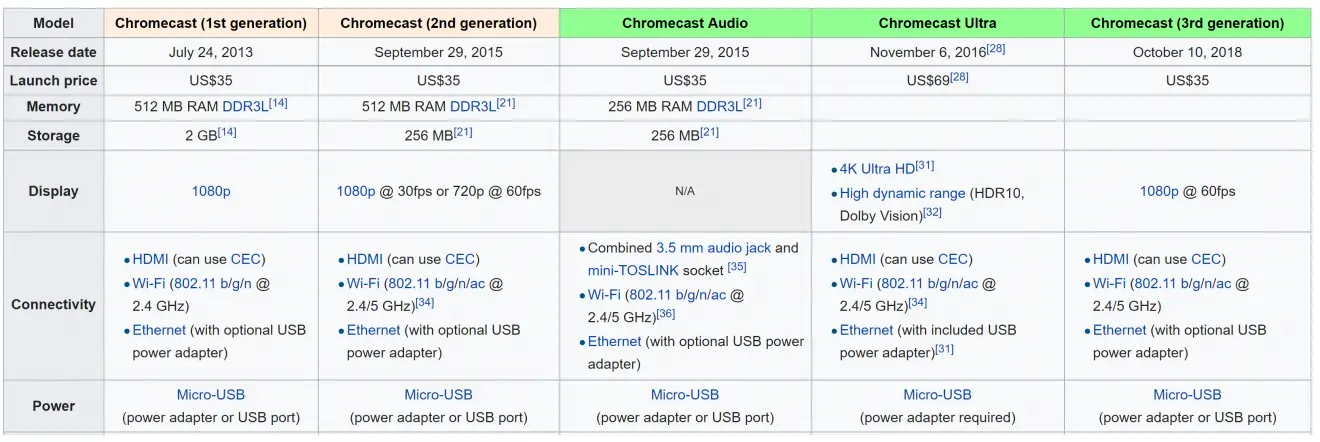
Cast ( Chrome, Youtube, localfile…)

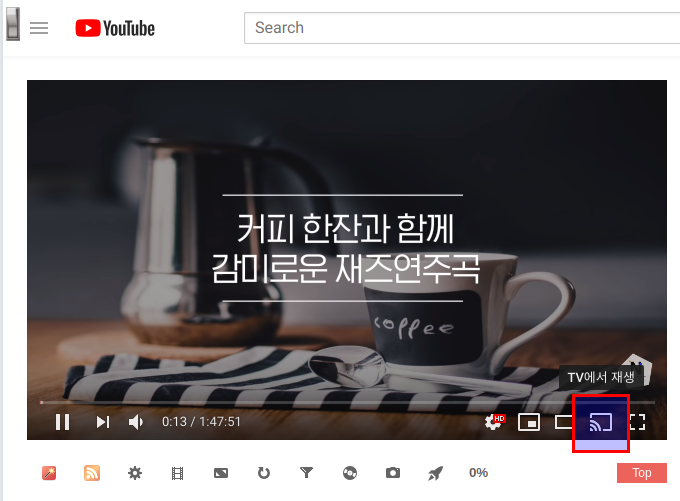
Local file을 열어서 Cast도 가능
크롬캐스트로 TV에서 구글포토 사진을 액자처럼 보기
https://iot-lab.tistory.com/34
Google Home -> 연결된 크롬캐스트 선택 > 대기화면 클릭
아래예에서 보면, 구글홈에서 연결된 크롬캐스트 (Living Room TV)를 선택하고, 해당 사진을 클릭하면,
추가적으로 선택할 앨벌과 화면상세 설정을 할수 있음.