chrome keyring
https://www.linuxliteos.com/forums/other/(solved)-chrome-asks-for-keyring-when-starting/
Chromium saves passwords to your Login keyring
@ ~/.local/share/keyrings/login.keyring
Auto Login시, 나타나는 암호 묻는 메세지
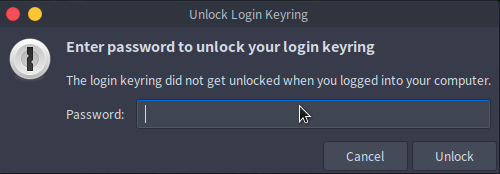
Passwords and Keys 설치
sudo apt-get install seahorse
1. Applications -> Accessories 에서 Password and Encryption Keys 을 연다.
2. “login” keyring 에서 우클릭한후 “Change password” 선택
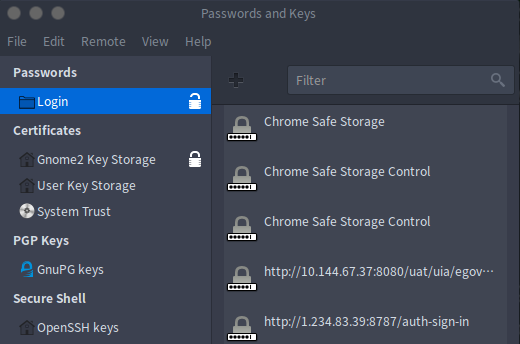
3. old password 입력후 new password 는 공란으로 두고 OK