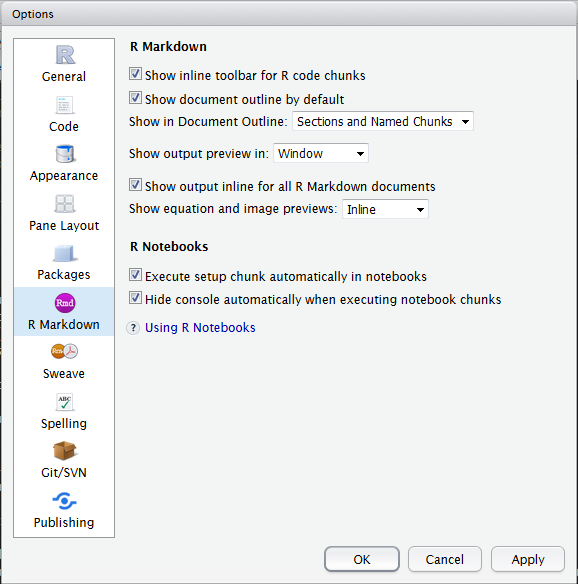Rstudio 초기설정
Console의 Buffer 늘리고 싶을때
rstudioapi::writeRStudioPreference("console_max_lines", 666666L)
restart
rm(list=ls()); gc()
e <- as.environment("tools:rstudio");
e$.rs.restartR()
소스 path보기
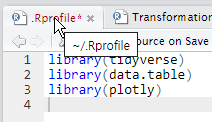
초기설정 (Tools > Global Options)
General
- 작업디렉토리 설정
"Default working directory (when not in a project):" : RStudio에서 사용할 작업폴더 지정
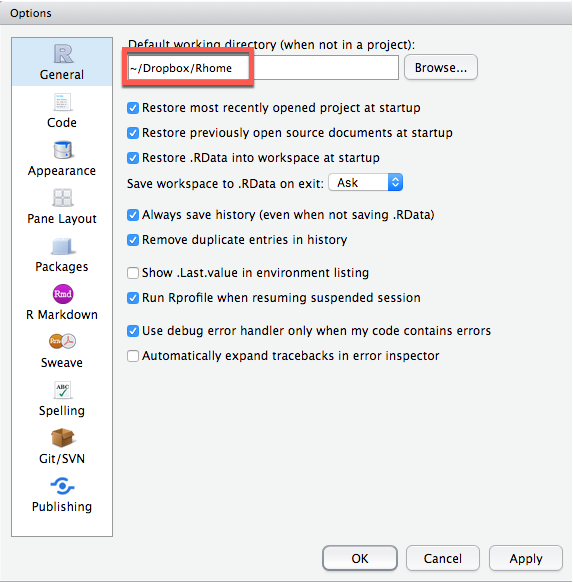
Code :: Editing
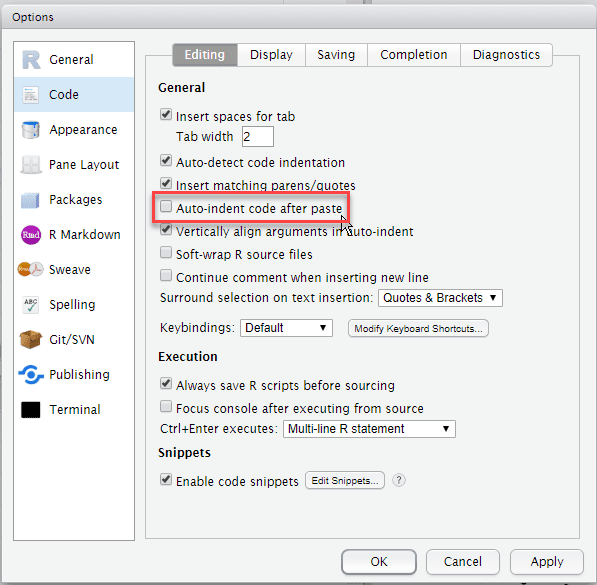
Code :: Display
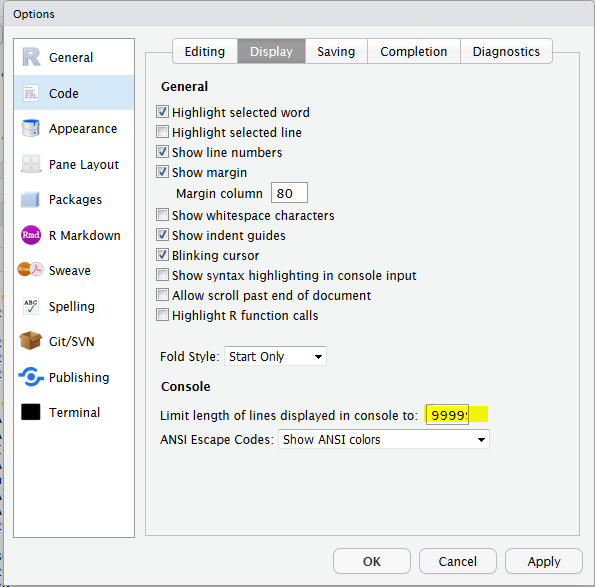
예를 들어 str()이 truncated되지 않도록 하려면 아래와 같이 list.len을 설정하고,
Df %>% str(list.len=ncol(.))
Console에서도 truncated되지 않도록 하려면 Limit length를 늘려준다. 99999...
Code :: Saving
Encoding설정
'Default text encoding: ' 란에 'UTF-8' 을 선택후, 재시작
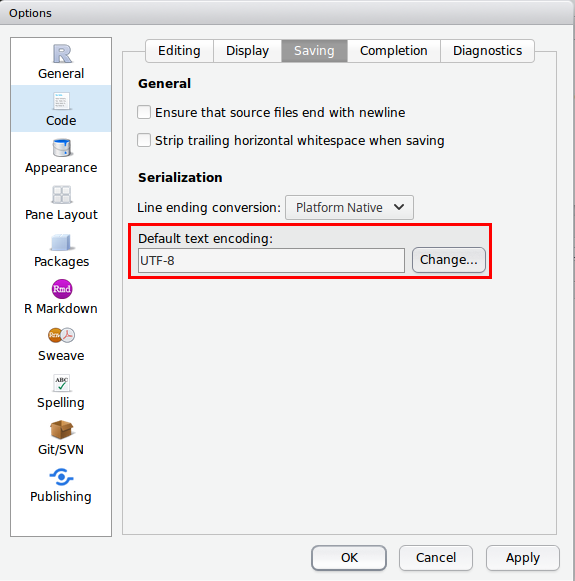
Code :: Completion
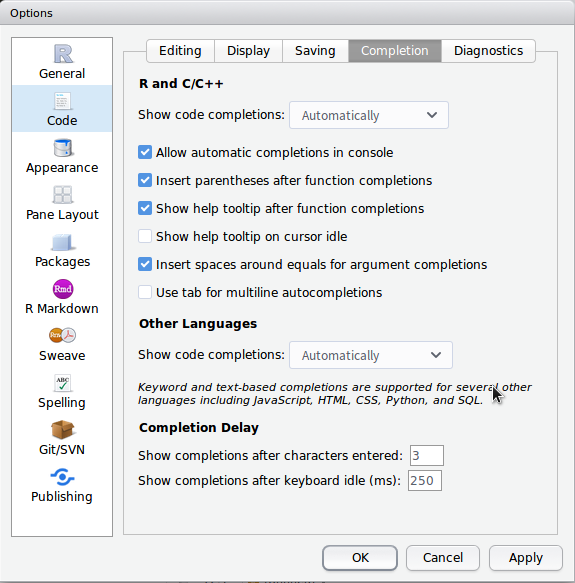
Code :: Diagnostics
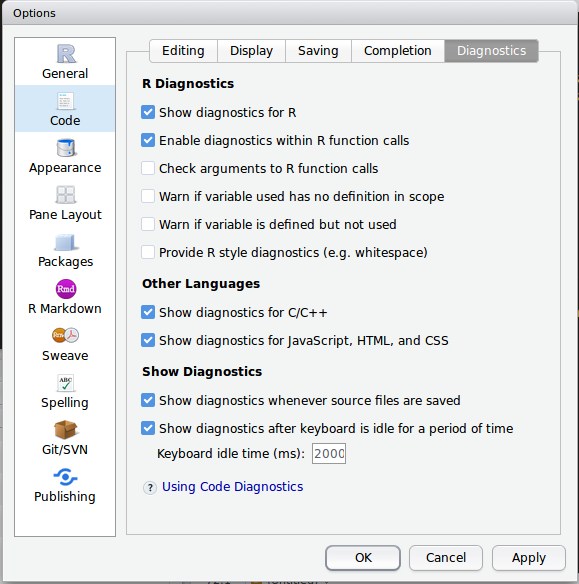
Appearence
Editor theme
Monokai http://onesixx.com/rstudio-monokai-css/
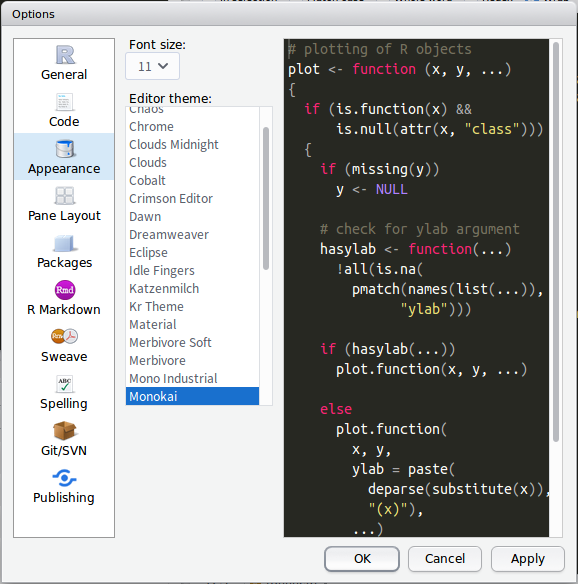
Pane Layout
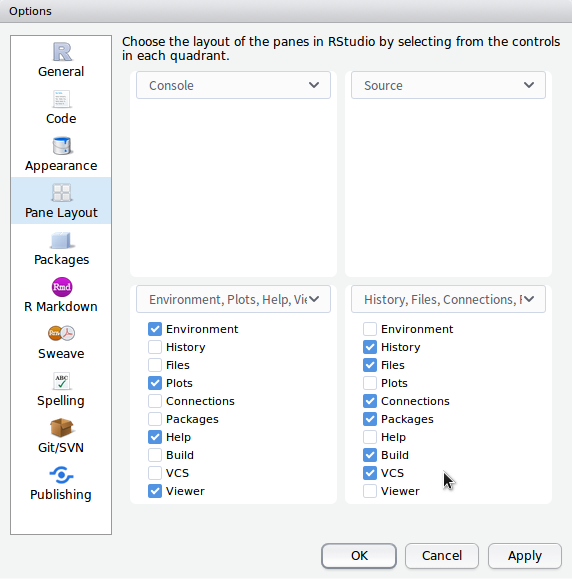
Packages
https://support.rstudio.com/hc/en-us/articles/206827897
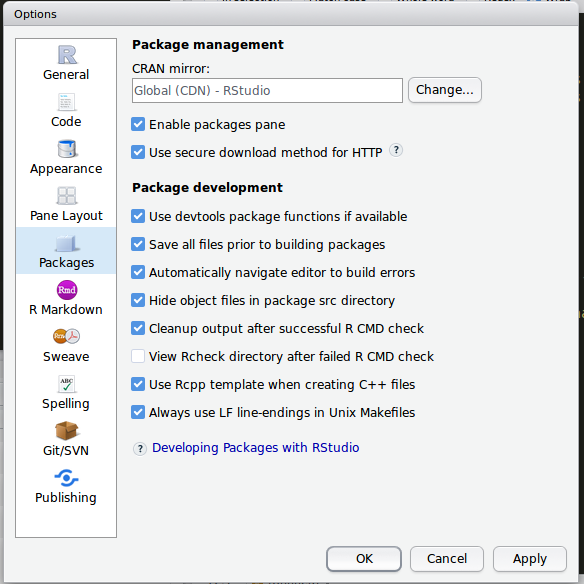
R Markdown