맥북 에어팟 연결 단축키 (BluetoothConnector)
lapfelix/BluetoothConnector
Simple macOS CLI to connect/disconnect a Bluetooth device.
Useful for AirPods or other Bluetooth headphones.
설치
현재 버전 : 2.0.0.big_sur
brew install bluetoothconnector
사용법
내 에어팟 주소 알기
> About this mac > System Report
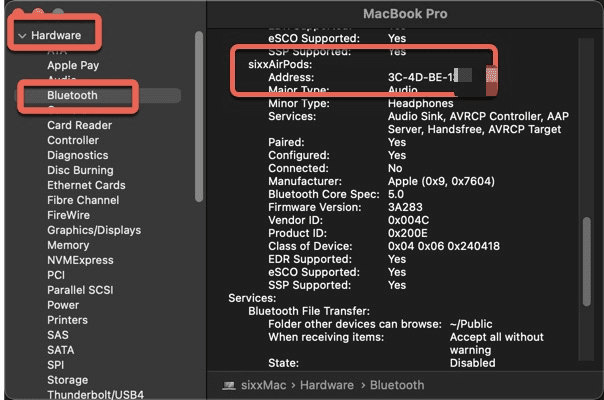
BluetoothConnector로 에어팟을 블루투스에 접속/해제 하기
ex) 에어팟 주소값이 3C-4D-BE-SI-XX-16 인 경우~
켜고/끄기 (toggle)
BluetoothConnector 3C-4D-BE-SI-XX-16 --notify
켜기 (Connect)
BluetoothConnector -c 3C-4D-BE-SI-XX-16 --notify
끄기(Disconnect)
BluetoothConnector -d 3C-4D-BE-SI-XX-16 --notify
Tip. 알림센터가 에어팟 내용때문에, 지저분해지지 않게 설정
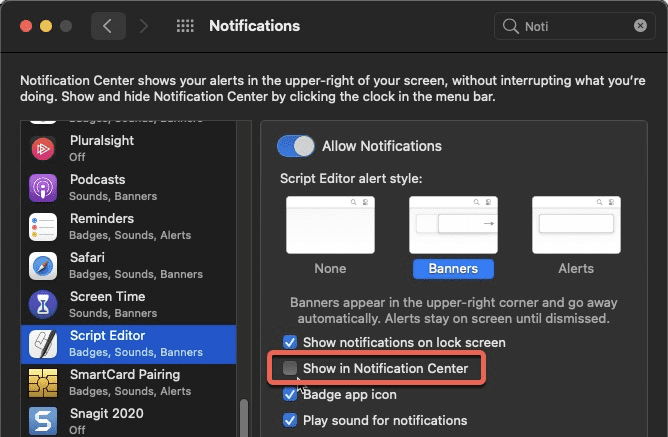
단축키 설정 (편의성을 위해, Automator를 활용)
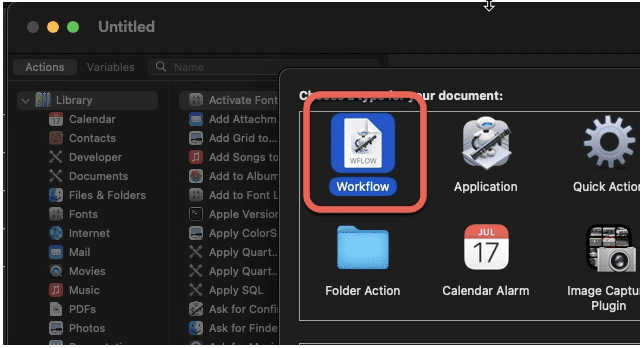
/usr/local/bin/BluetoothConnector 3C-4D-BE-SI-XX-16 –notify
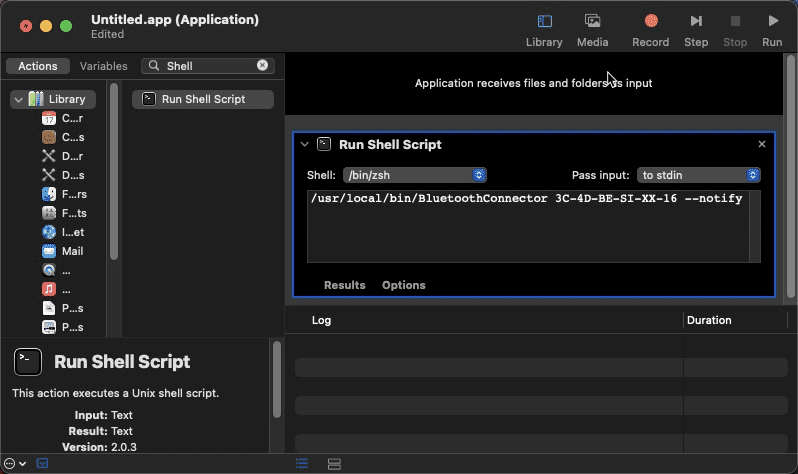
실행 확인 (⌘+R)
sixxAirpodsToggle 저장 (⌘+S) => ~/Library/Services/
키보드 단축키
System Preferences > Keyboard > Shortcuts > Services