Server간 연결 :: NginX – Shiny
https://support.rstudio.com/hc/en-us/articles/213733868-Running-Shiny-Server-with-a-Proxy
NginX에 Reverse Proxy 설정
Before
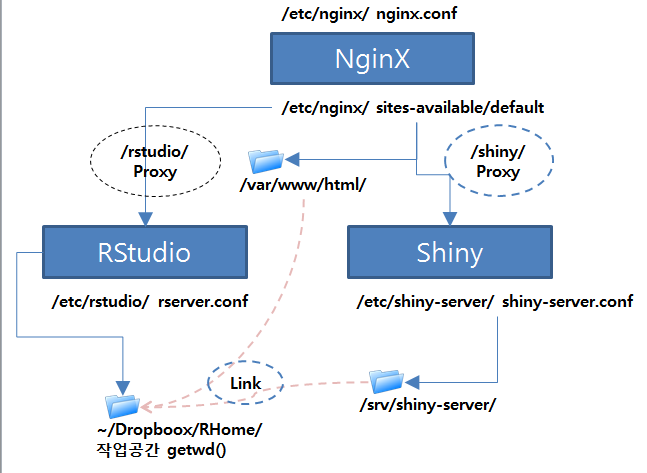
After
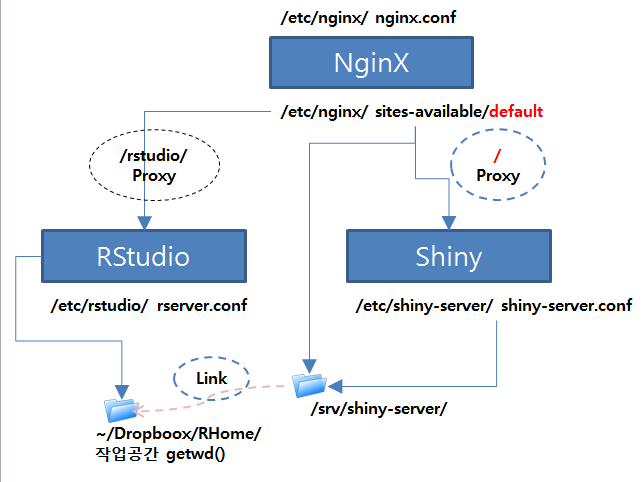
Map proxy settings for RStudio
/etc/nginx/nginx.conf
/etc/nginx/nginx.conf
...
http {
...
map $http_upgrade $connection_upgrade {
default upgrade;
'' close;
...
}
/etc/nginx/sites-available/default
⇒ sudo vi /etc/nginx/sites-available/default
server {
listen 80 default_server;
listen [::]:80 default_server;
#server_name yourdomain.com www.yourdomain.com;
#return 301 https://$server_name$request_uri;
root /var/www/html;
server_name _;
location / {
proxy_pass http://localhost:3838;
proxy_redirect http://localhost:3838/ $scheme://$host/;
proxy_http_version 1.1;
proxy_set_header Upgrade $http_upgrade;
proxy_set_header Connection $connection_upgrade;
proxy_read_timeout 20d;
}
적용
⇒ sudo systemctl restart shiny-server ⇒ sudo systemctl restart nginx
참고 – Shiny server Error 상세하게
/etc/shiny-server/shiny-
sanitize_errors off;
Dropbox 내의 폴더 사용시
⇒ chmod 775 ~/Dropbox
설정 변경
⇒ vi /etc/shiny-server/shiny-server.conf
...
location / {
#site_dir /srv/shiny-server;
site_dir /Users/onesixx/Dropbox/Rhome/lecture;
...
⇒ sudo systemctl restart shiny-server
http://localhost/
/Users/onesixx/Dropbox/Rhome/lecture/ui.R
/Users/onesixx/Dropbox/Rhome/lecture/server.R
sudo su - -c "R -e \"install.packages('rmarkdown', repos='http://cran.rstudio.com/')\""